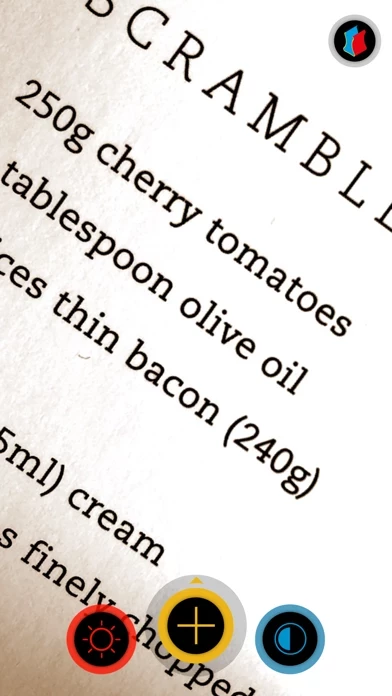visor Reviews
Published by Sebastian Marr on 2019-06-07🏷️ About: Visor - magnifier app for iPhone, iPad and iPod touch is a mobile magnifying glass and reading aid for people with low vision. Enlarge difficult to read text by 4 magnification levels and change contrast to 5 different viewing modes.