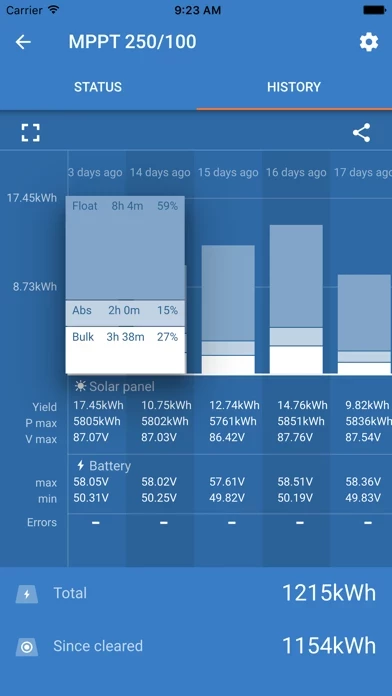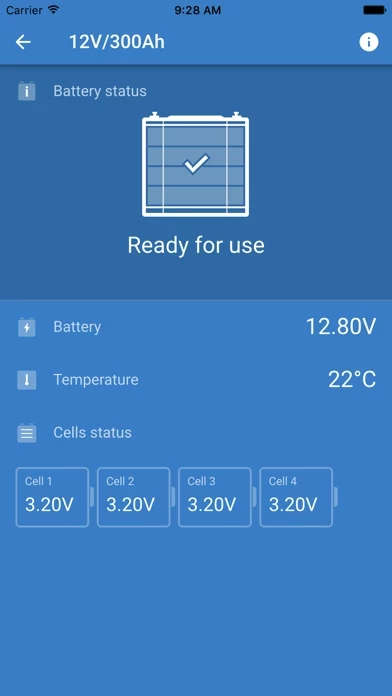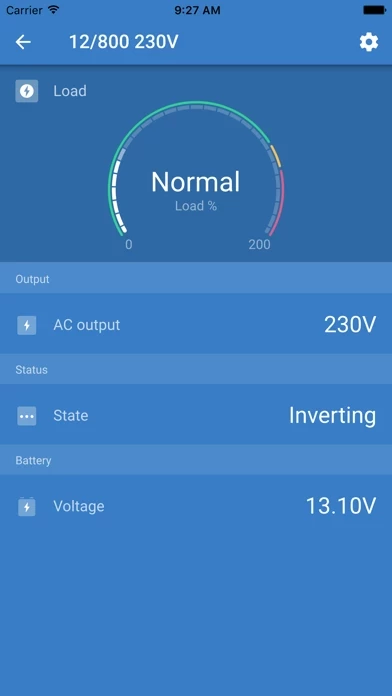- Live data: Get instant data from solar chargers or battery monitors.
- Read history records: Diagnose installation issues with 30-day history records for BlueSolar MPPT chargers.
- Configure settings: Simplify configuration pages, edit settings, and send changes instantly to devices.
- Update firmware: Stay up to date with the latest firmware versions and receive prompts to update outdated firmware.
- Demo mode: Discover all features by selecting a product from the built-in demo library.
- Bluetooth Low Energy support: Requires iPhone 4S and up, iPad Air and iPad Mini (3rd and 4th generation).
- Supported Victron products: BMV 70x Battery Monitors, BlueSolar & SmartSolar MPPT Chargers, VE.Direct Phoenix Inverters, Blue Smart IP22/65/67 Chargers, Peak Power Pack, MultiPlus and Quattro with VE.Bus Bluetooth Smart Dongle.
- History support: Only available on products with history support.
- Exclusions: BlueSolar 70/15 is excluded from the app.