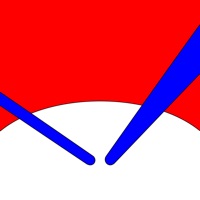Expenses OK Customer Service 💢
The following contact options are available: Pricing Information, Support, General Help, and Press Information/New Coverage (to guage reputation). Discover which options are the fastest to get your customer service issues resolved.
Verified email ✔✔
E-Mail: support@mhriley.com
Website: 🌍 Visit Spending Tracker Website
Privacy Policy: http://www.mhriley.com/spendingtracker/privacy.html
Developer: MH Riley Ltd
3 Most reported problems 😔💔
Pretty Slick
by Needsastool
I love a lot of parts of this little finance tracker. I had the hardest time keeping track of where money went before my husband found this. Been using for 3 months now, and have found it really lacking. It needs to be able to track month to month. Definitely very frustrating that at the end of every month the money goes into a year lump. Being able to keep track of and compare expenses from Month to Month is key to budgeting so please include that ASAP. Other than that I really like the app and hope to be able to keep using it with that new addition soon to come.
Nice tool but...
by Stylephile
Expenses Ok is a nice tool that is easy to learn and navigate...I love the pie charts and sub-categorization that's also reflected by the pie chart breakdown. (Users have a reason they track expenses however that only gets u partly there...no one is doing it just to track expenses and that's it...there is a purpose to it which the app solves wonderfully in part but not completely)...it would be great if one could also enter in budgets for each category and then have the app track expenses against the budget thereby making this app much more helpful...This would help me immensely with my financial goals to stay within budget...I'm sure there's probably an app that does this but if Expenses Ok did this it would make this 4 star nice app into a 5 stars great app in my opinion!
Simple and yet multifunctional
by -laushi-
This app is really nice. You can set your own categories, group them as you wish, give them pretty symbols which makes finding the right category easy. Reviewing your monthly is super simple, you can choose to show the entire month, year or day and have the charts ready for your groups or subgroups. I would prefer two things. For one, the possibility to assign currency symbols, like $. Secondly, I would like to see all digits of the amount I wrote down. I prefer seeing $2.10 as compared to 2.1 It would be nice to have the option of choosing the format and currency. I chose this app over two others I tried.
Have a Problem with Expenses OK - expenses tracker? Report Issue
Why should I report an Issue with Expenses OK - expenses tracker?
- Pulling issues faced by users like you is a good way to draw attention of Expenses OK - expenses tracker to your problem using the strength of crowds. We have over 1,000,000 users and companies will listen to us.
- We have developed a system that will try to get in touch with a company once an issue is reported and with lots of issues reported, companies will definitely listen.
- Importantly, customers can learn from other customers in case the issue is a common problem that has been solved before.
- If you are a Expenses OK - expenses tracker customer and are running into a problem, Justuseapp might not be the fastest and most effective way for you to solve the problem but at least you can warn others off using Expenses OK - expenses tracker.