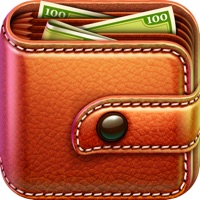Mileage Tracker Status
Are you having issues? Select the issue you are having below and provide feedback to Mileage Tracker.
Summary of Mileage Tracker Problems 🔥
- Beacon mysteriously starts trips even when not near car or driving
- 20 trip per month limit
- Didn't say anything about a limit until user hit it
📋 7 Reported Issues:
App stopped working 2 days ago. It won’t open at all.
iOS 15.6.1 13 Pro App won’t load anymore.
Trip inbox frozen
App won’t load on iPhone 11 iOS 15. Starts to load and then shuts down. Lost all my previous recorded trips for the month which is a real pain
App won’t open, just exits immediately. June 14th 2022.
App won’t load on my IPhone 11pro 256gig Just quits out when opening
Can’t add a trip manually. Getting the error message “no internet connection”, so can’t find a location. However, my device is definitely connected to both internet & wifi..
Have a Problem with Mileage Tracker by Driversnote? Report Issue
Common Mileage Tracker Problems & Solutions. Troubleshooting Guide
Contact Support
Verified email
Contact e-Mail: support@driversnote.com
Verified email ✔✔
E-Mail: support@driversnote.com
Website: 🌍 Visit Mileage Tracker Website
Privacy Policy: https://www.driversnote.com/privacy-policy
Developer: Driversnote Mileage Tracker
‼️ Outages Happening Right Now
-
Started 11 hours ago
-
Started 11 hours ago
-
Started 11 hours ago
-
Started 11 hours ago
-
Started 11 hours ago
-
Started 11 hours ago
-
Started 11 hours ago