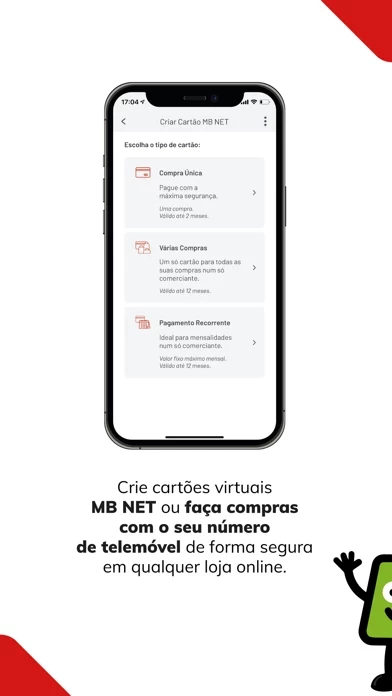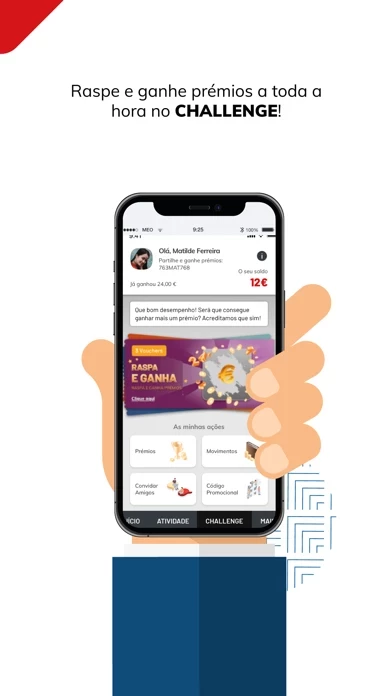MB WAY Software
Company Name: SIBS FPS
About: MB WAY is the MULTIBANCO solution for instant transfers, online and physical purchases.
Headquarters: Étinehem, Picardie, France.
MB WAY Overview
What is MB WAY?
MB WAY is a digital wallet app developed by SIBS that allows users to make mobile payments, send and receive money, split bills, and withdraw money from ATMs. The app is easy to use and offers unique features such as MB NET virtual cards and CHALLENGE, which allows users to win prizes for every purchase made with MB WAY.
Features
- Mobile payments: Users can make in-store purchases by selecting the "Pagar com MB WAY" button and choosing to pay with a QR code or PIN authentication. Online purchases can also be made by selecting the MB WAY payment method and confirming the in-app payment notification.
- MB NET virtual cards: Users can create virtual cards to use for online purchases, without having to share their actual card information.
- Withdraw money: Users can withdraw money from ATMs by generating a code in the app and entering it at the ATM. They can also generate a code for someone else to make a withdrawal.
- Send and receive money: Users can send money to contacts by selecting the "Enviar Dinheiro" button and entering the amount and PIN authentication. They can also request money from contacts by selecting the "Pedir Dinheiro" button.
- Split bills: Users can split bills with contacts by selecting the "Dividir Conta" button and choosing the contacts to split the amount with.
- CHALLENGE: Users can win prizes for every purchase made with MB WAY by earning vouchers. They can also share their CHALLENGE code with friends to earn more vouchers.
Official Screenshots
Product Details and Description of
MB WAY is the SIBS digital wallet to make your mobile payments easier! Associate your mobile number to your bank card, and you will be able to make all payments with your smartphone. You can purchase and pay in-stores with MB WAY QR code displayed at the POS, buy online with MB NET virtual cards, find charities, and even win prizes using CHALLENGE! You can send, receive, request money and split bills without carrying your wallet. MB WAY app is the way to pay to more than 3,7 million users, who daily take advantage of its unique features. Pay with MB WAY in your favorite stores. To start using MB WAY, you can sign up just downloading the app or in a MULTIBANCO ATM. Just link your card with your cell phone number and define your MB WAY PIN! You can also activate your fingertip and facial identification through your smartphone. MB WAY it’s easy, convenient and fast. MB WAY, just pay! Pay with MB WAY When you pay in-store purchases, just select the “Pagar com MB WAY” button. You can choose the following options to pay: - QR Code – Select the option in your app, and read the QR Code at the payment terminal. If your purchase exceeds the threshold for PIN authentication, you must authorize the purchase, and just then you will receive the confirmation. To pay at online stores, select the MB WAY payment method, insert your mobile number and you will receive a notification to confirm the in-app payment. Purchase with MB NET To pay your online purchases, access the MB WAY app and create an MB NET card at the “Criar Cartão MB NET” option. In the online store, select “Pagar com Cartão” and insert the MB NET card data (number, expiration and CVV). You do not have to enter or share any real data on your actual cards at the online store. Withdraw money at MULTIBANCO To Withdraw Money with MB WAY click on “Levantar Dinheiro” in the app, choose the amount and enter your PIN. Then, with the code generated, go to a MULTIBANCO ATM, press the green button and choose the option "Levantar Dinheiro", enter the code and withdraw your money. You can also generate a code for someone else to make a withdrawal at MULTIBANCO. Select “Levantar Dinheiro”, choose the amount and the option “Partilhe o código de levantamento com outra pessoa”, select the phone number of that person and enter your MB WAY PIN or touch ID or face ID! Send money Just press the “Enviar Dinheiro” button in the app, choose a contact, insert the amount to send and enter your MB WAY PIN or touch ID or face ID. The money will be available immediately to your contact's account. Request money Just select the “Pedir Dinheiro” button in the app, choose the contact to whom you want to request the money, insert the amount, and confirm the transaction. Your contact will receive a notification with your money request. Split an account Just select the “Dividir Conta” button in the app, choose the contacts that you want to split the account with, insert the total amount and confirm the operation. MB WAY automatically splits the amount through the contacts chosen. Win prizes with CHALLENGE For every purchase paid with MB WAY you earn a voucher that allows you win prizes. Prizes are out every minute! To win more vouchers, always pay with MB WAY and share your CHALLENGE code with friends. You can also check your activity, promotional code as well as the prizes offered.
Top Reviews
By JoanaFerro
Actualização regride.
Há bastantes meses que uso esta aplicação sem problemas. Há cerca de duas semanas, decidi actualizar a aplicação para a versão mais recente apenas para descobrir que agora estou impossibilitada de voltar a tirar vantagem da MB Challenge. Apesar de não funcionar, foi mantido o separador "MB Challenge" na aplicação, e quando o tento abrir, uma mensagem indica-me que sou forçada a actualizar o meu sistema operativo de modo a poder continuar a participar. Utilizo o mesmo iPhone 4s desde 2012 que, apesar de também já abandonado pela Apple em termos de actualizações, funciona bem. Sempre fui cuidada com os meus pertences de modo a não ter gastos desnecessários e porque não tenho possibilidade de viver com luxúrias. A aplicação sempre funcionou minimamente no meu telemóvel excepto com a mais recente "actualização". Para trás deixo um voucher e uns milhares de pontos por usar.
By Randi Mo
Major inconsistency
The PIN defined on the multibanco can be up to 12 digits long, but the app only accepts 6 digits when you authenticate on the mobile. If your PIN is longer than 6 digits, you cannot proceed.
By Carla Miriam
Não funciona!
App demora muito... está lenta por causa de haver agora muita gente a usar. Esta situação não se admite nos tempos de hoje com tanta tecnologia já avançada: tenham vergonha de estarem mais de cinco anos a estudarem nas Faculdades para nada... ou quase nada!