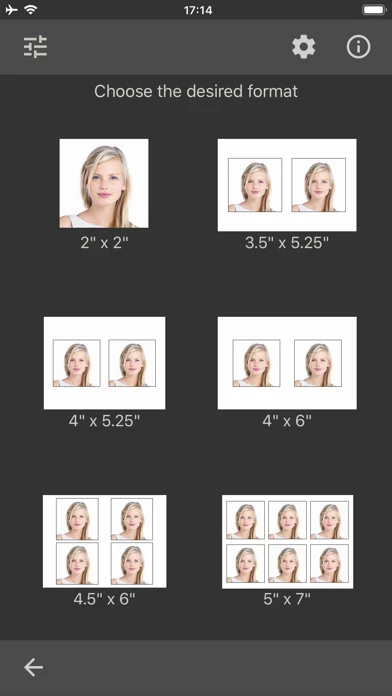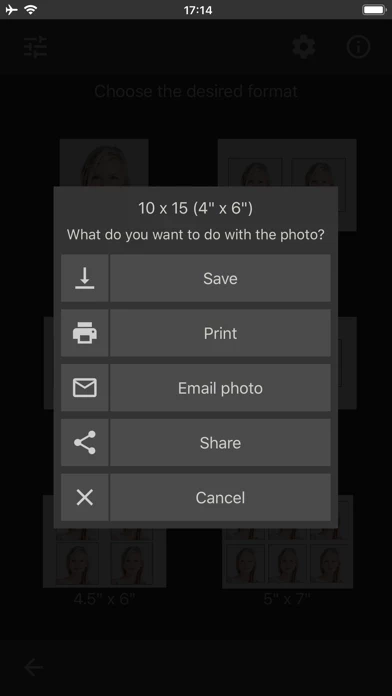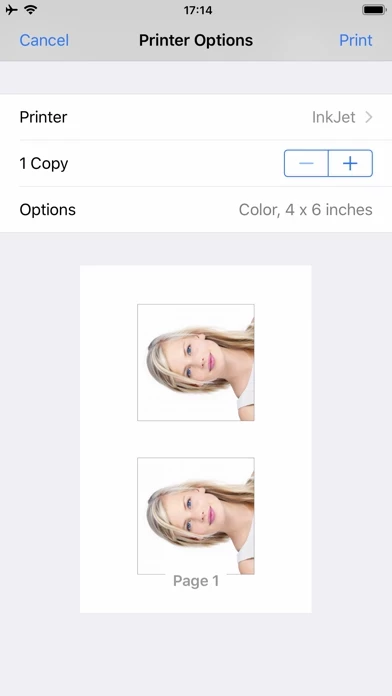Fast, simple, straight forward. Was irritated I had to pay to unlock the colored photos in different sizes (aka, in order to print on certain sizes of paper and not have it just print a giant face to fill up an 8.5x11), but $2 is way cheaper than a service somewhere so NBD in the scheme of things. Take it to the office, rejected. They held it up against this clear print out with the tracing of where the face should fit and it was way over. And I followed instructions and fit it to the parameters exactly. I wish I could include the photos. Useless if the passport office won’t accept it/ it’s not actually the correct size. It wasn’t the height of the head or point of the chin that mattered, the face was supposed to fit inside the oval and it didn’t. Even though the head hit right and the chin hit right. (NOTE: it was a baby, so I tried to argue about head size but it didn’t matter, so good to note for those using for babies).