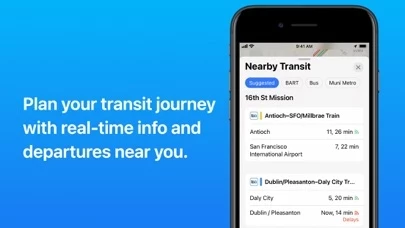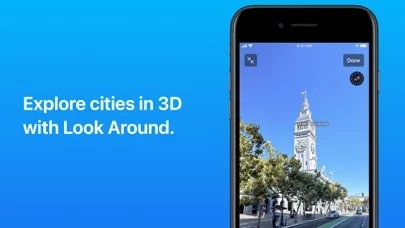- Multi-stop routing
- Transit cards integration with Wallet
- Transit fares display for San Francisco Bay Area, London, New York, and San Diego
- Voice-guided turn-by-turn navigation for driving, cycling, or walking
- Real-time transit schedules and directions via subways, buses, trains, and ferries
- Real-time traffic conditions, incidents, and road closures
- Speed limits display and guidance on which lane to be in before the next move
- Incident reporting and viewing
- Speed and red-light cameras display
- Cycling directions with elevation and busy streets consideration
- Future departure or arrival time planning
- Immersive walking directions in augmented reality
- Lock screen display for turn-by-turn navigation, transit directions, and Time to Leave notifications
- Find parked car and get directions to it
- Look up information about places, including hours, photos, ratings, reviews, and support for Apple Pay
- Search and browse by category, including food, drink, shopping, and more
- Rate and add photos to places
- Curated Guides from trusted brands
- Restaurant reservations, dial phone numbers, and open websites directly from within Maps
- Detailed indoor maps for hundreds of malls and airports worldwide
- Favorites for quick and easy navigation
- Siri integration
- Detailed city maps display with elevation, landmarks, crosswalks, and turn lanes
- Interactive 3D globe with enhanced details for mountain ranges, deserts, forests, and oceans
- Look Around for ground-level, high-resolution, interactive 3D experience
- Flyover for photo-realistic, interactive 3D views of major cities around the world
- iCloud integration for access from any device
- CarPlay integration for use with car's display
- Apple Watch integration for taps on wrist when it's time to make a turn
- Trip planning on Mac and sharing with Maps on iOS device.