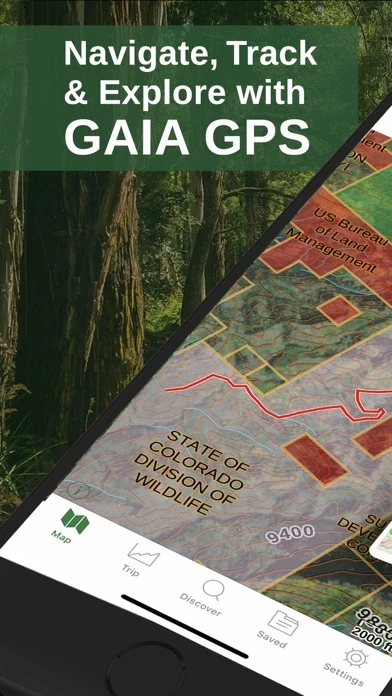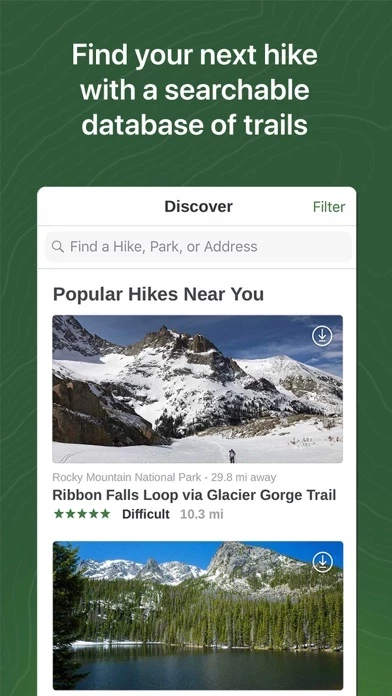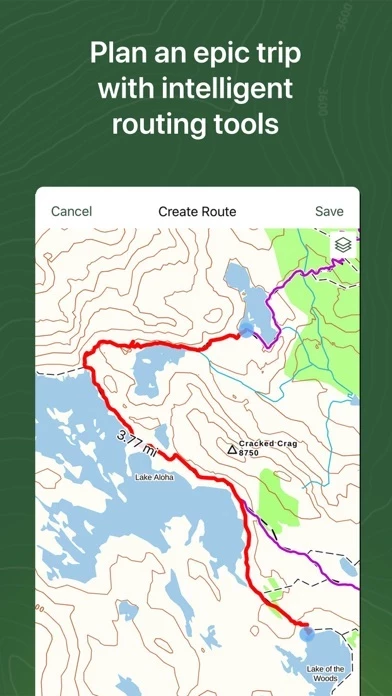- Discover hiking trails and plan your own routes with Gaia Topo, the world’s most powerful backcountry map.
- Explore hundreds of professional maps, including Nat Geo Trails Illustrated, USFS, and hi-res satellite imagery.
- Take your maps offline so you always know where you are, even far from cell service.
- Use our intelligent route planner to create routes on the fly.
- Use our app as an altitude, elevation and distance tracker for each hike.
- Mark campsites and points of interest, drop photo waypoints.
- Get weather forecasts to stay on top of changing conditions.
- Discover camping and reserve sites right from the map.
- Find dispersed camping far from the crowds with public and private land boundaries and USFS maps.
- The premier offroad app for planning, navigating, and recording 4x4 and overlanding adventures.
- Identify avalanche terrain with slope angle shading and topographic information.
- Find the best trails curated by the team over at Trailforks.
- Gaia GPS is the preferred nav app for outdoor professionals.
- Free – limited maps, for online use only.
- Premium – full online and offline access to the map catalog; print custom maps.