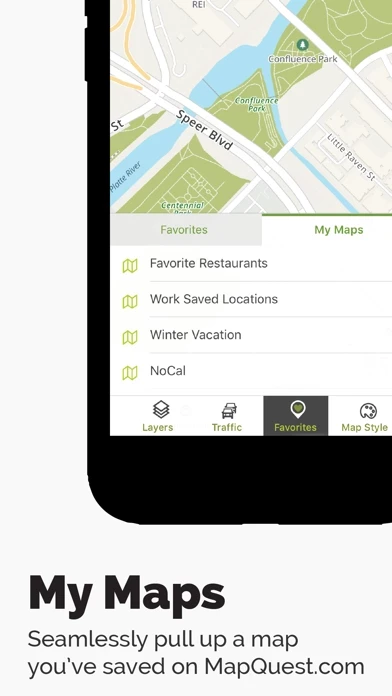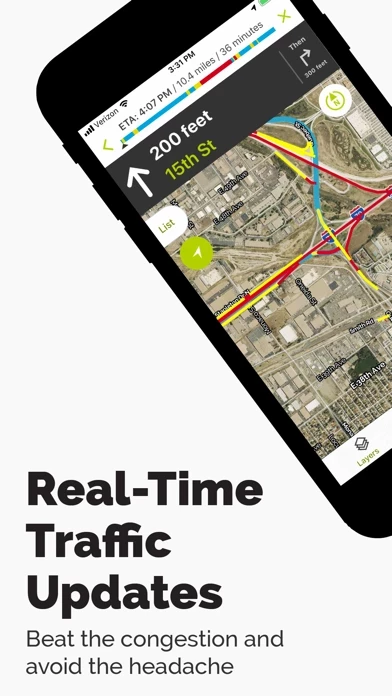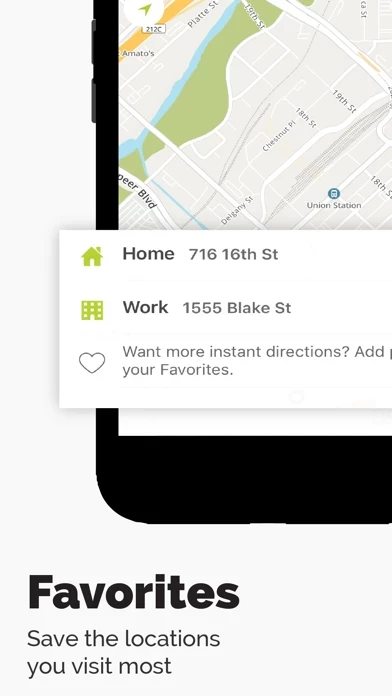- Hands-free driving directions with Apple CarPlay Connectivity
- Up-to-date satellite imagery
- Turn-by-turn voice navigation for walking and driving directions
- Real-time traffic updates to help you find alternate ways to your destination
- Routes designed to help save you time, gas and money
- A speedometer so you compare your current speed to the speed limit along your route
- Favorites so you can store locations, like your home and work addresses, for quick-and-easy maps and directions
- Route choices so you have more suggestions to get where you need to go faster
- Route options that help you avoid things like highways and toll roads
- Multipoint routes so you can include more than just one stop
- Planning: create routes starting from somewhere other than your current location
- Search and explore nearby points of interest like restaurants, bars, gas stations and hotels, with our layers bar
- Find great hotel deals and book them directly from within the MapQuest: Maps & GPS Navigation app
- Feed your inner foodie and discover new places to eat: browse menus, make reservations and order food through OpenTable and GrubHub points of interest
- Save money by comparing prices of nearby gas stations
- View local weather so you can plan ahead
- Note: Continued use of GPS running in the background can dramatically decrease battery life.