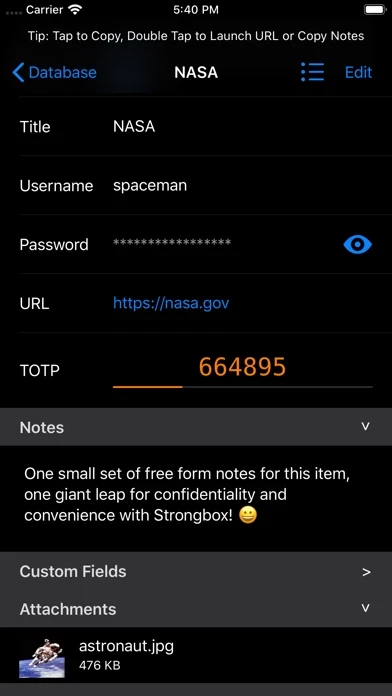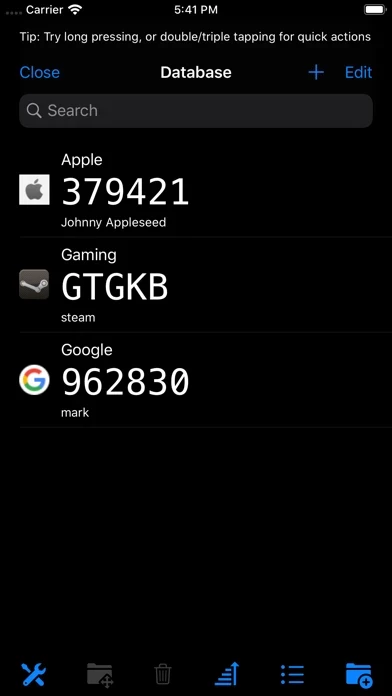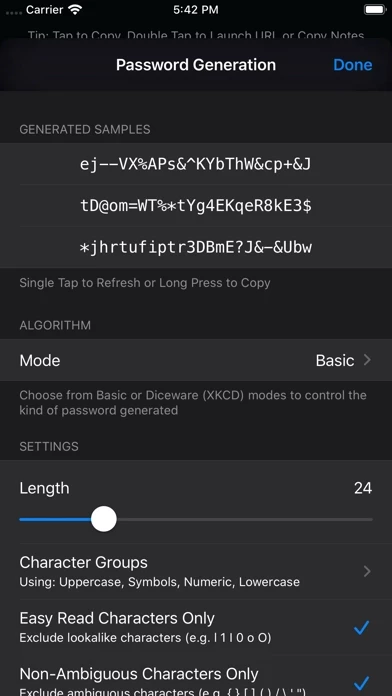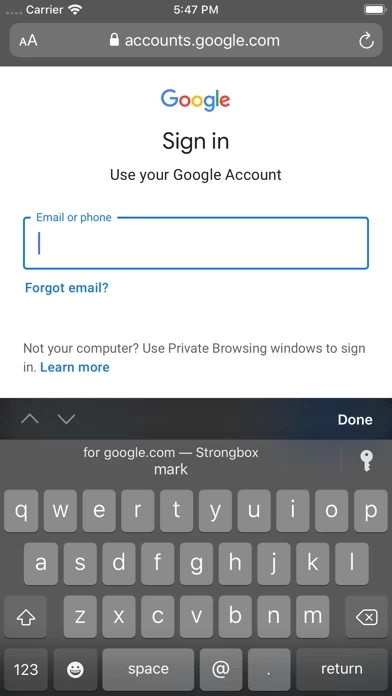Strongbox Reviews
Published by Phoebe Code Limited on 2025-05-12🏷️ About: Strongbox is a password manager app that allows users to store and protect their passwords with one master password. It supports open source Password Safe and KeePass formats and offers features such as Face ID/Touch ID unlock, PIN code unlock, YubiKey protection, and cloud support. The app also has an isolated in-app attachments viewer for sensitive documents, photos, and videos, and can audit passwords for weak passwords. Strongbox is freemium, with a basic feature set available for free and enhanced Pro features available through in-app purchases or an outright/upfront option.