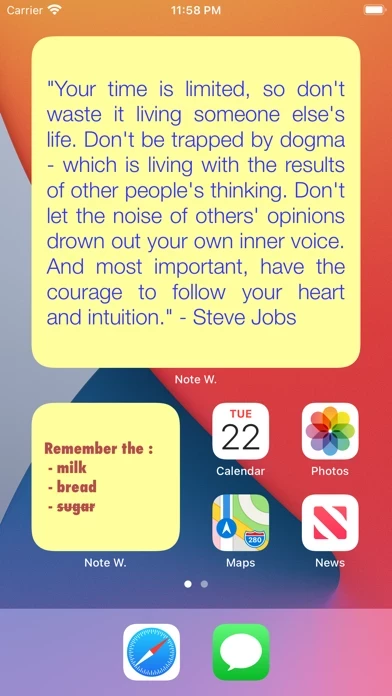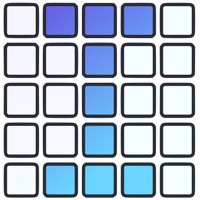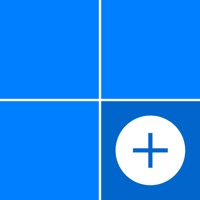My Widgets Software
Company Name: Francis Bonnin
About: Offices in Rotterdam (Netherlands), Canberra (Australia), and Burlington VT (United States)
Headquarters: Rotterdam, Zuid-Holland, The Netherlands.
My Widgets Overview
What is My Widgets?
The app allows users to customize their Home screen and Today view by adding custom widgets for specific purposes. Users can access their own information and actions from anywhere on their device. The app contains various widgets for different needs, including a calendar, favorite photos, horoscope, audio notes, world clocks, and more. The app is easy to use and supports the new iOS 14 Home Screen Widgets.
Features
- Customizable Home screen and Today view widgets
- Access to personal information and actions from anywhere on the device
- Various widgets for different needs, including a calendar, favorite photos, horoscope, audio notes, world clocks, and more
- Free Note and Decision widgets, with other widget types available for purchase
- Compatibility with iOS 14 Home Screen Widgets
- Easy to use and adapted to the fresh look of the device
- Support for Dark mode in iOS 13
- Ability to add as many widgets as desired, displayed in up to 3 different lists
- Intuitive control to navigate between widgets in the Today view
- Option to view widgets directly in the app, with a long press on a widget in the Today view
Official Screenshots
Product Details and Description of
Thanks to this application (and the other Widget apps from PacoLabs), you can now customize the Home screen and the Today view of your device, by adding custom widgets for some specific purposes. From anywhere in your device, you'll have access to your own information and actions. Add various widgets for your different needs. You can, for instance, add a calendar that will display the current month and the busy days. You can add your favorite photos of your beloved family and friends. You can add your horoscope, a photo of the day (from the internet), some audio notes, some world clocks and more... The application contains some free widgets like the Note widget allowing you to quickly view and edit some text notes and reminders and the Decision widget allowing you to randomly choose one item among several choices. Each other widget type can be tried and can be unlocked separately. You can also unlock all the current and future widget types at once, if you are a widget addict ! Those Widgets are compatible with the new iOS 14 Home Screen Widgets. The application is really easy to use and is adapted to the fresh look of your device. Dark mode of iOS13 is supported. In Today view: You can add as many widgets as you want and they will be displayed in up to 3 different lists. Those same lists will be available in the Today view and in the application (although it is possible, if you want, to hide some widgets in the Today view). To avoid overloading the Today view, when too many widgets are displayed, an intuitive control will allow you to navigate from one widget to another. Even if the main purpose of the app is to view the widgets in the Today view, it can also be very handy to view them directly in the application (a long press on a widget in the Today view will open it directly in the main application).
Top Reviews
By Mohsendco
very good
please do better about tutorial, thanks
By Bill D Gr8
Nice
Love this app
By twms1
Veritable Cornucopia
Nicely packaged assortment of first glance offerings for the Today screen. It was an easy pick to customize 4 topics I wanted to see in this drop down window. And the customize-ability was rich. I'm sure people will grouse about having to pay 99 cents after 99 cents, but who really gives a darn - you get ample opportunity to try each app-ette, so no risk here. Nice offering…