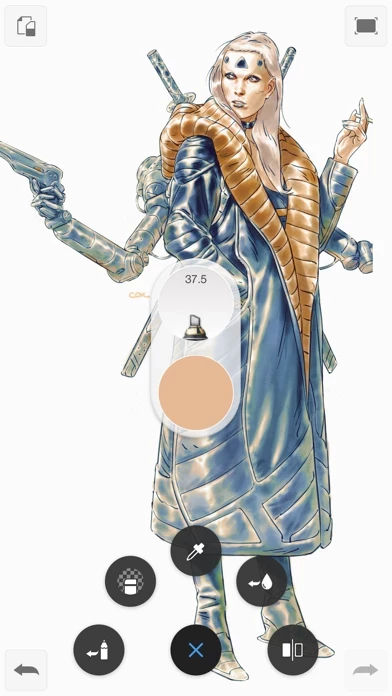Sketchbook® Software
Company Name: Autodesk Inc.
About: Autodesk develops 3D design software for use in the architecture, engineering, construction, and
media industries.
Headquarters: San Rafael, California, United States.
Sketchbook Overview
You never know when a great idea will strike, so access to fast and powerful creative sketching tools is an invaluable part of any creative process.
From quick conceptual sketches to fully finished artwork, sketching is at the heart of the creative process.
· Perspective Guides, with 1, 2, and 3 point perspective guides, a snapping toggle, vanishing point lock, and horizon line visibility.
Official Screenshots
Product Details and Description of
From quick sketches to fully finished artwork, this app goes where your creativity takes you. this app is an award-winning sketching, painting, and drawing app for anyone who loves to draw. Artists and illustrators love this app for its professional-grade feature set and highly customizable tools. Everyone loves this app for its elegant interface and natural drawing experience, free of distractions so you can focus on capturing and expressing your ideas. • A full complement of brush types: pencils markers, airbrushes, smear and more that look and feel just like their physical counterparts • Brushes are highly customizable so you can create just the look you want • Guides, rulers and stroke tools support precision when you need it • Layers with a full complement of blend modes deliver the flexibility to build up and explore drawings and color • Purpose-built for sketching, the interface is clean and unobtrusive so you can focus on drawing
Top Reviews
By BARninja24
It works better than ol’ SketchBook Xpress
About a year ago, I downloaded the this app Xpress app a couple of days after I got my very own iPad Pro, it worked just like the one I have on my Mac computer, but as the months passed, the SBX app told me to ask the developer of this app to update it or just continue with it’s current version, I went to the App Store and this one had no new updates, so I was cool with drawing my digital art in that current version anyway, but a year later after I got my own iPad Pro, I updated my iPad Pro to iOS 11, and when that this app Xpress does not work with iOS 11 updates, it put me back to my home page, and then I started looking around to see if I could find my old drawing app’s name and see if I could update it from there, it was not on the App Store anymore, so I came across this app, watched three of it’s demonstration videos, and so I deleted my this app Xpress app good bye, and gave this new app a try, and... it actually works better than the ol’ SBX app did once, and I’m already getting the hang of using this new drawing app, I feel like I have much better control on the Autodesk this app app than I did the this app Xpress app, so I like this one now, I’m still learning how to use it, but I know I’m to love this new drawing app from this day forward.
By SpiritHope
Very intuitive BUT...
I recently purchased and iPad Pro and an Apple Pencil to use for sketching ideas for painting and to display reference photos while painting. I purchased the top 5 this app apps and have given them a try, Autodesk is my favorite so far and here's why: The interface when you are sketching is very intuitive, especially if you've ever used a Wacom tablet before. It's easy and simple to adjust your brush settings mid-sketch. I was happy with my first sketch experience before purchasing the Pro version but I will say after purchasing it, you do get quite a lot of neat tools. Overall, creating in this app is a breeze and so much fun, I love it! The BUT: The "Gallery" interface where the sketches are stored needs to be improved, the menus and navigations don't make sense and I find myself getting frustrated. My only other gripe is that you cannot use the multiple app feature while in this program. In most of the other this app apps you can pull up a reference picture in Safari or your a Photos and draw while viewing it, but not in this one. If they could allow fully functioning multiple app use I wouldn't have a need or want for any of the other this app apps.
By alpacaJin9
I have a problem, PLEASE HELP!
Dear Autodesk this app developers, I used this app a few months ago, and I had a few nice sketches and drawings that were in my gallery. I really enjoyed it and all the features were easily accessible, making drawing a great experience. The thing is, I never saved the drawings, exported them, shared, etc. They were all on my phone and vulnerable. So, I hadn’t touched the app until recently, when I realized there was a new update. But I had a problem with my Apple ID ( I have an iPhone), and I could not access the app without updating ( which was something I couldn’t do!). In the end, my only choice was to delete and reinstall using a different ID, but all my drawings were gone, sadly. I never had the chance to save them. So is there anything you can do to help me retrieve my sketches, like a backup software or something else. I honestly thought that my drawings would be linked to my account and saved, but it was not. Is this a lost cause, or is there anyway you can help me? Thank you for reading, and I really hope you can help me find a solution to my problem. Sincerely, Concerned user