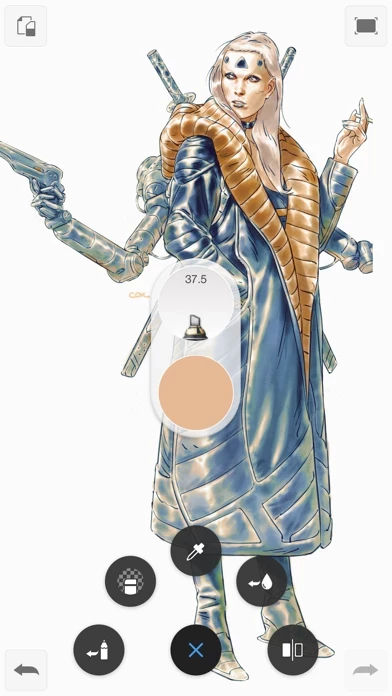About a year ago, I downloaded the this app Xpress app a couple of days after I got my very own iPad Pro, it worked just like the one I have on my Mac computer, but as the months passed, the SBX app told me to ask the developer of Sketchbook to update it or just continue with it’s current version, I went to Sketchbook Store and this one had no new updates, so I was cool with drawing my digital art in that current version anyway, but a year later after I got my own iPad Pro, I updated my iPad Pro to iOS 11, and when that this app Xpress does not work with iOS 11 updates, it put me back to my home page, and then I started looking around to see if I could find my old drawing app’s name and see if I could update it from there, it was not on Sketchbook Store anymore, so I came across Sketchbook, watched three of it’s demonstration videos, and so I deleted my this app Xpress app good bye, and gave this new app a try, and... it actually works better than the ol’ SBX app did once, and I’m already getting the hang of using this new drawing app, I feel like I have much better control on the Autodesk this app app than I did the this app Xpress app, so I like this one now, I’m still learning how to use it, but I know I’m to love this new drawing app from this day forward.