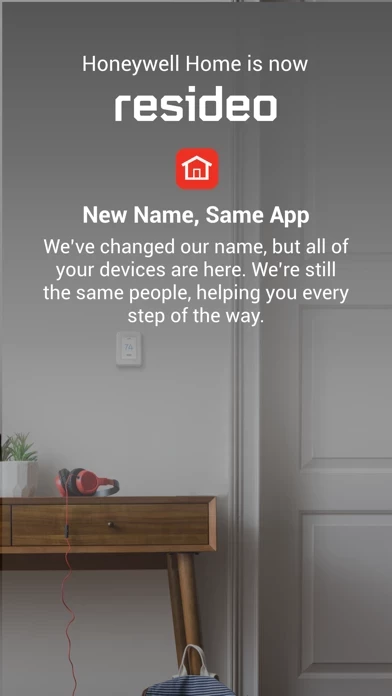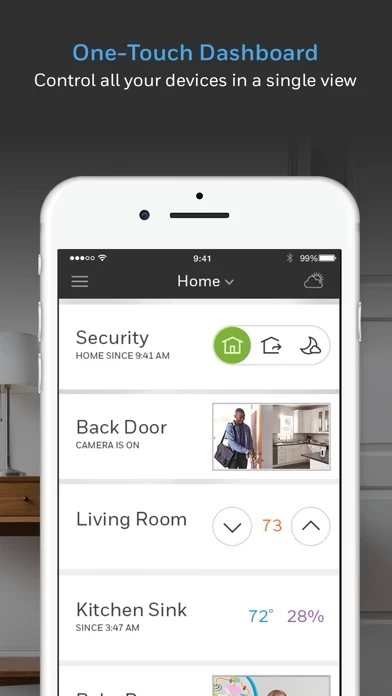They have updated Resideo recently, maybe the 2nd to the last update basically messed Resideo up. Like what the others are experiencing, the scheduling function has been a nightmare since. I used to be able to change it and it will follow the schedule properly (or even if I leave the schedule alone). Now, the schedule won’t change until you go to Resideo and close it, open it again and maybe if you are lucky it will show “following schedule”, otherwise, you have to close and reopen Resideo several times. It is always showing “no schedule”. Also, before when I click and adjust the temp, it will give me an option to either hold for a period of time, hold temporarily or remove hold, now it does not do that all the time, sometimes I click out of the main page where you adjust the temp and go back and it will show up, most of the time I have to close Resideo out a few times to be able to get these options to show up. Also, I did not change any of the settings in Resideo nor the thermostats and the only thing that I change constantly is the temp and schedule which I used to do all the time and Resideo always follows the schedule. Obviously something got messed up on the updates, I wish they leave Resideo alone, I understand that it is necessary for security purposes but sometimes if it ain’t broke don’t fix it. Do not need the bells and whistles, just app the works because it used to. Please fix the bugs soon, its a great app when it actually works.