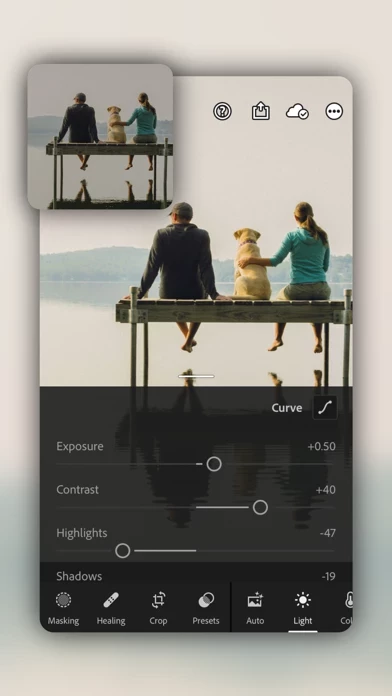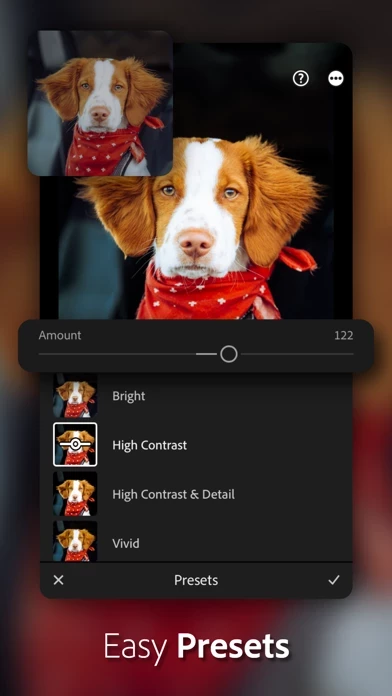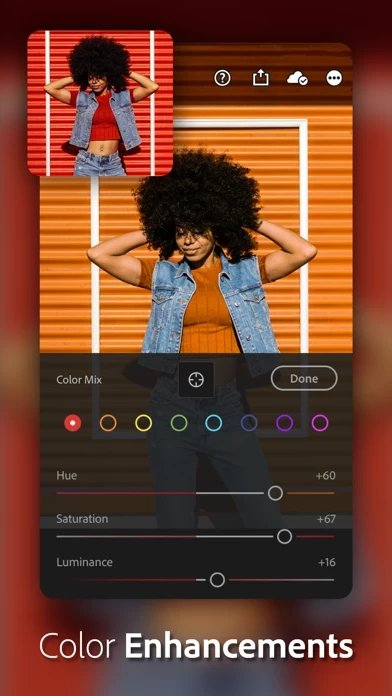- Free preset filters for quick and easy edits
- 200+ exclusive Premium Presets created by professional photographers
- AI-powered Recommended Presets to suggest the perfect preset for your photo
- Create and save your own preset filters for easy application to any picture
- Auto editor to instantly improve your photos in a tap
- Precision sliders to adjust all your light settings like contrast, exposure, highlights, and shadows
- Color mixer and color grading tools to create eye-popping edits
- Photo enhancer to change up your photos’ look and feel with the clarity, texture, dehaze, and grain sliders
- Crop and rotate your photo to get the perfect composition
- Curves to make advanced edits to highlights, midtones, shadows, and color
- Versions to experiment with comparing different edits without losing the original
- Advanced capture modes like raw, professional, and HDR for more detailed shots
- Video editing features to edit captivating videos
- Premium membership to unlock easy-to-use tools like exclusive presets, Healing Brush, masking, geometry, cloud storage, and more
- Retouch and remove objects or distracting elements with the Healing Brush
- Create masks to edit a specific area of a photo without impacting the rest of the image
- Lightroom web galleries to showcase your photos online
- Share your edits and creative process with other users in the Discover section.