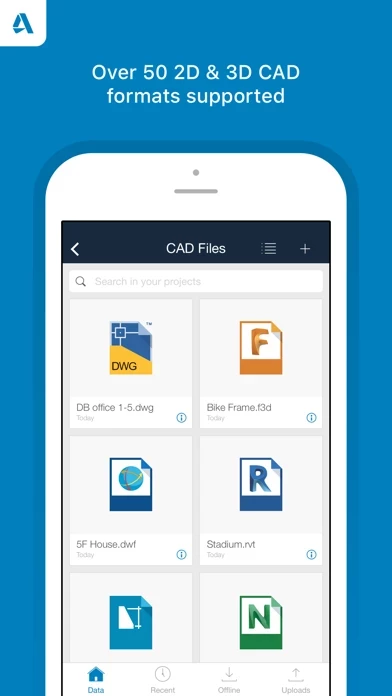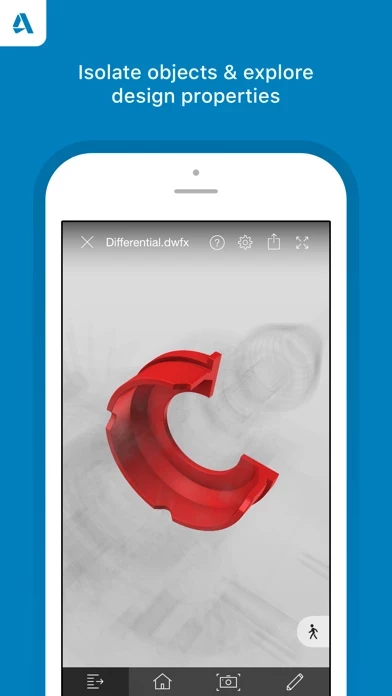I wanted to view some DXF files from vendor web sites. On the iPad I have to download to iPad, upload to google drive, then go to "upload" in this app, upload the file to AutoDesk, and then...
...then it says "unable to generate preview, try uploading again or contact us for assistance". Like the rest of the world, I detest sitting on hold to have someone read from a bad Dilbert script. "Have you tried erasing your device without backing up?"..."Yes, several times." and I didn't waste my time.
The simple truth is A360 is all predicated on AutoDesk holding all the files on their servers and it isn't a useful viewer for DXF files on the web.
That means it's only good for internally generated drawings, but honestly, I can't see why any company with even the slightest sense of self-preservation would put their proprietary drawings and intellectual property in the hands of a 3rd party. AutoDesk has pretty much created one-stop shopping for industrial espionage. It's as good as guaranteed that it will make its way into the hands of a long list of competitors starting with the Chinese state design bureaus and large multinationals. The aggregate value of all the proprietary design drawings will be so large that I don't see how they could afford to do what it would take to secure it all from theft through the net or by physical access.