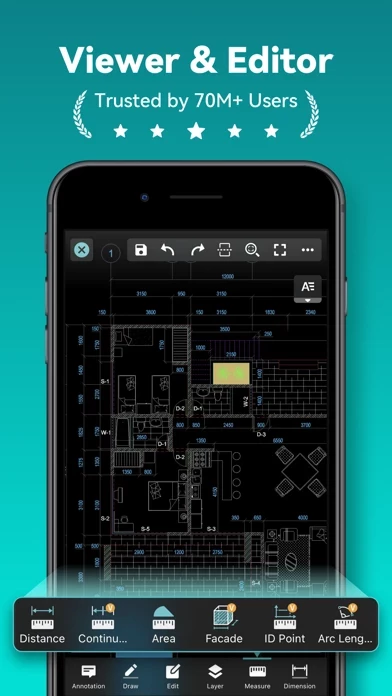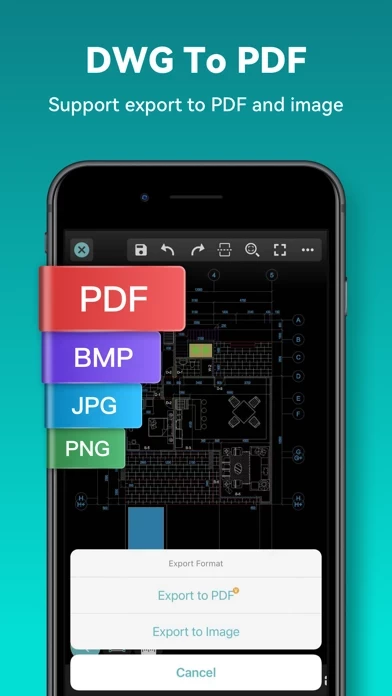DWG FastView CAD Viewer Editor Reviews
Published by Gstarsoft Co., Ltd on 2025-05-12🏷️ About: DWG FastView is a CAD software that allows designers to view, edit, create, and share CAD drawings on the go. It is fully compatible with AutoCAD (DWG, DXF) and offers various CAD features such as editing, measuring, dimensioning, finding text, and more. The app is available on multiple platforms and can synchronize to the cloud from multiple devices.