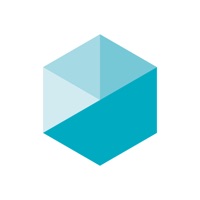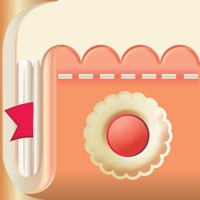Focus Keeper Status
Are you having issues? Select the issue you are having below and provide feedback to Focus Keeper.
Problems reported in the last 24 hours
Summary of Focus Keeper Problems 🔥
- No text box to enter current task
- Bug with resetting time for rounds and goals
- Tick tick sounds on work sessions can be stressful for some users
📋 5 Reported Issues:
I am using the app on my iPhone 15. The focus timer used to show up at the top of my screen next to my camera and on my Lock Screen whenever I turn on my phone. Now the timer now longer shows at the top of my screen when my phone is unlocked and the timer no longer shows on my Lock Screen either and I have no idea how this happened. I don’t want to have to open the app every time to check my timer so I was wondering if there is a way to fix this?
Your app (Focus Keeper) crashed and erased all of my info. I trusted your app, and this has negatively affected me and my business. Would appreciate a response this time as you didn't respond to my email this past , despite that it was opened (I have a receipt - 6-Aug-24 at 11:48:57am 'America/New_York' time ). Note - I don't like leaving negative reviews, but you will see them if I don't get a prompt, assistive response by Wednesday.
Your app crashed and erased all of my info. I trusted your app, and this has negatively affected me and my business. Would appreciate a response this time as you didn't respond to my email 3 days ago, that was opened (I have a receipt). Note - I don't like leaving negative reviews, but you will see them if I don't get a prompt, assistive response by Wednesday.
This app is my favorite Pomodoro application of all time and it crashes every time it opens on my iMac.
Whenever I try to change the timer, it will immediately revert to the old time. Nothing works to change it
Have a Problem with Focus Keeper - Pomodoro Timer? Report Issue
Common Focus Keeper Problems & Solutions. Troubleshooting Guide
Contact Support
Verified email
Contact e-Mail: support@pixo.co
Verified email ✔✔
E-Mail: support@pixo.co
Website: 🌍 Visit Focus Keeper Website
Privacy Policy: https://www.iubenda.com/privacy-policy/36391786
Developer: PIXO Incorporation
‼️ Outages Happening Right Now
-
Apr 03, 2025, 05:50 PM
a user from South Gate, United States reported problems with Focus Keeper : Crashes
-
Started 8 minutes ago
-
Started 9 minutes ago
-
Started 11 minutes ago
-
Started 19 minutes ago
-
Started 20 minutes ago
-
Started 37 minutes ago
-
Started 46 minutes ago