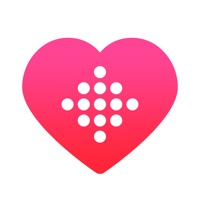Sync Status
Last Updated on 2023-06-03 by Cloforce LLC
I have a problem with Sync
Are you having issues? Select the issue you are having below and provide feedback to Sync.
Summary of Sync Problems 🔥
- Can only see three of the preview windows
- Difficult to see preview number three and five
- Product has not worked for me at all
Have a Problem with Sync for FitBit Health? Report Issue
Common Sync Problems & Solutions. Troubleshooting Guide
Table of Contents:
Contact Support
Verified email
Contact e-Mail: support@cloforce.com
Verified email ✔✔
E-Mail: android@fitbit.com
Website: 🌍 Visit Fitbit Website
Privacy Policy: http://www.fitbit.com/privacy
Developer: Fitbit LLC
‼️ Outages Happening Right Now
-
Started 2 minutes ago
-
Started 14 minutes ago
-
Started 15 minutes ago
-
Started 16 minutes ago
-
Started 25 minutes ago
-
Started 25 minutes ago
-
Started 42 minutes ago