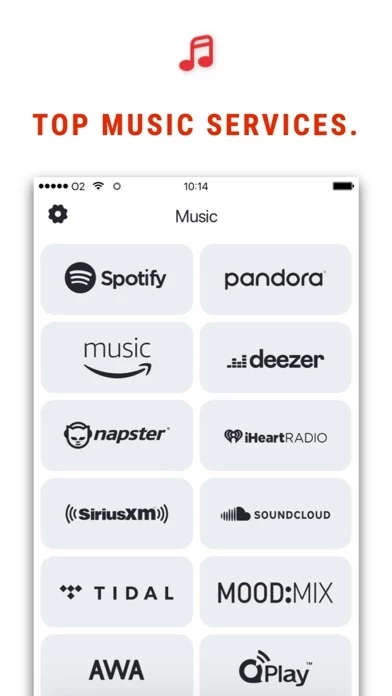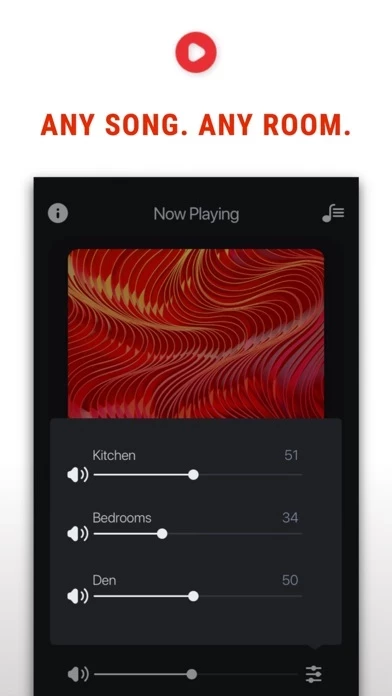HEOS Reviews
Published by D&M Holdings on 2025-04-10🏷️ About: HEOS is a smart music streaming technology that is built into a range of connected audio gear from Denon, Marantz, Definitive Technology, and HEOS. It is a controller app that allows music lovers to enjoy the latest advances in connected audio. HEOS is designed to provide a beautiful and intuitive way to enjoy music, and it is built into AV receivers, HiFi equipment, sound bars, speakers, mini systems, and specialty multi-room models for custom integration.