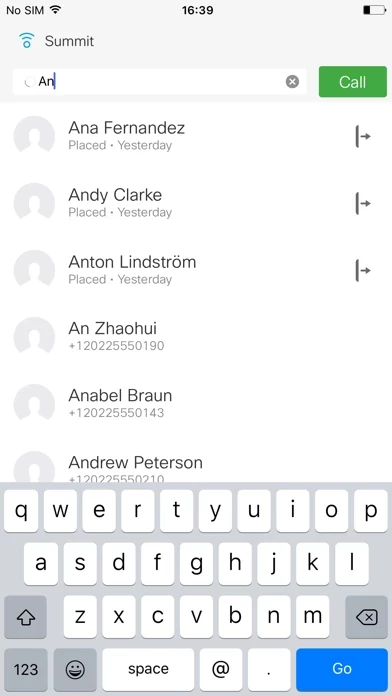Once downloaded to your smartphone or tablet, the Cisco Proximity app allows automatic pairing of the mobile device with Cisco room-based video collaboration endpoints when they come within close range.
In addition, Cisco Proximity allows basic call control from your mobile device, like searching the directory or typing video addresses (URIs) directly in the app and starting/ending a call.
Cisco Proximity supports Cisco SX10, SX20, SX80, MX200 G2, MX300 G2, MX700 and MX800 endpoints, running Collaboration Endpoint Software 8.0 or later.
Cisco Intelligent Proximity is an innovative feature set that lets you engage in richer collaboration experiences through your mobile devices.
Content shared on the video endpoints can then be viewed on your mobile device, optimizing the real estate of the endpoints for video participants.