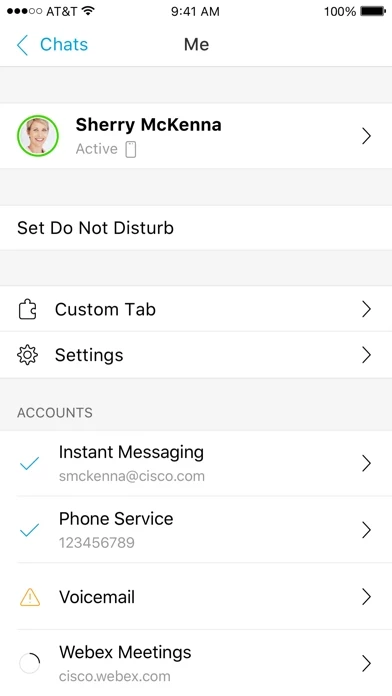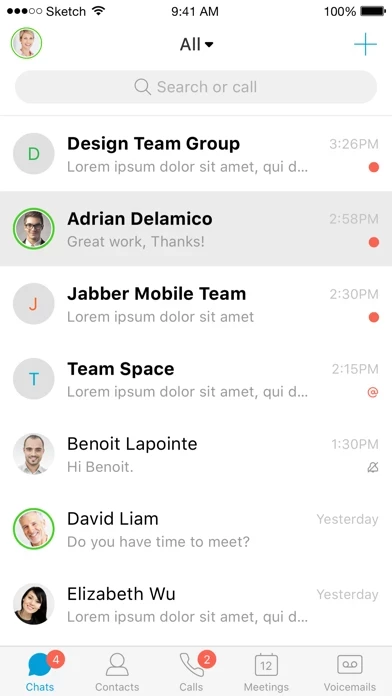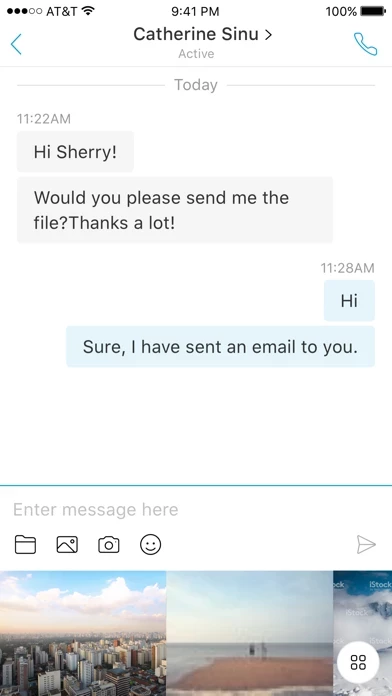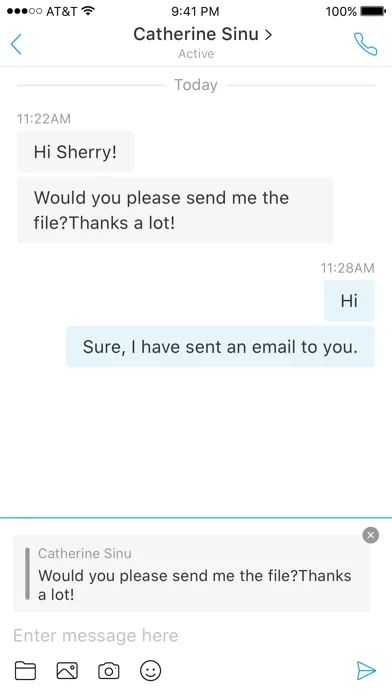Cisco Jabber Reviews
Published by Cisco on 2025-04-25🏷️ About: Cisco Jabber™ is a collaboration application that provides presence, instant messaging, voice, voice messaging, and video calling capabilities on Apple iPhone, iPad, iPod touch, and Apple Watch. It is an integrated collaboration experience that works with both on-premise and cloud-based collaboration architectures. The app supports high-quality video with interoperability to Cisco TelePresence and other video endpoints, IM, presence, visual voicemail, and one-tap escalation to WebEx meetings.