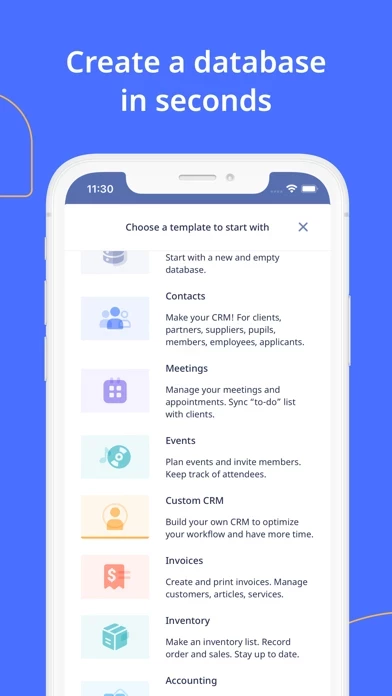I was very hopeful that someone finally put together a database that would just work, but while there are some advanced features for power users some very basic things are missing, making this thing absolutely useless. My biggest problem is that there isn't a way to give something multiple values - in the 'choice' field, you can pick from radio buttons, a combo box (all categories shown so you can select one), and 'switch' a scroller used to select the appropriate value. Each of these only selects one item(!) There's no way to create a list of attributes and select a few from that list. If I wanted to list something as red, striped and small, I would need three different choice fields. This is basic, rudimentary database stuff yet it's seemingly missing.
Also, laying out your page is frustrating. If you want to use the 'combo box' approach, good luck - it doesn't wrap around to show all of the possible selections. If your choices take up more than one line, they are cut off. Completely useless. I've only spent ½ an hour with it and I can't get it to do a couple of very basic things. These usability issues should have come up in beta testing - I really don't like paying money to 'test' what should be a functional product. Developers, If I somehow missed how to do these simple things, please advise here in the review. If I haven't, I hope you'll get back to work and add this basic functionality into your work to make this thing actually usable.