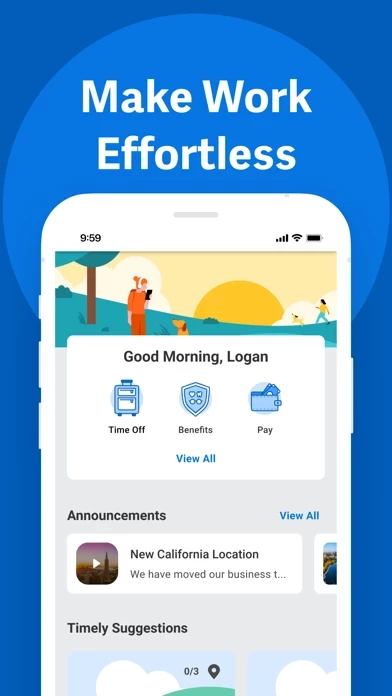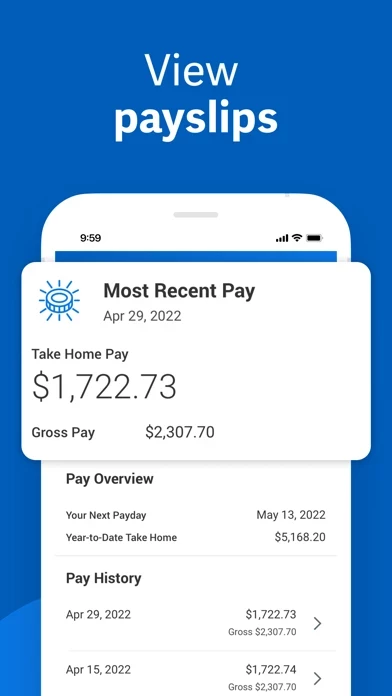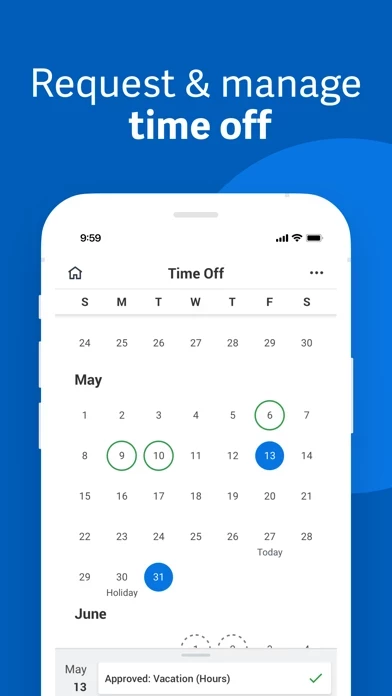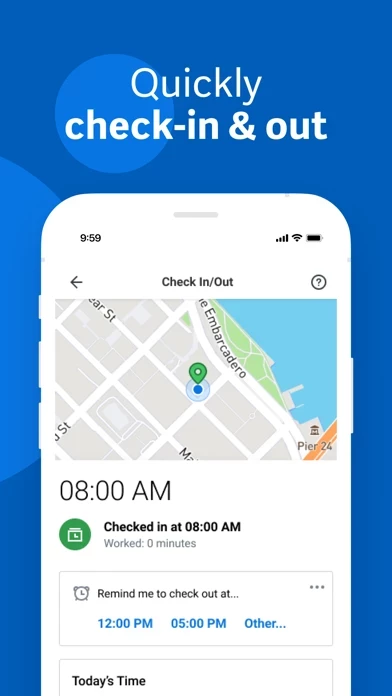Workday Reviews
Published by Workday on 2025-05-12🏷️ About: The Workday app is a mobile application that provides secure access to Workday applications. It allows employees and managers to perform various tasks related to their roles, such as reviewing pay, requesting time off, submitting timesheets, and approving employee requests. The app also provides push notifications, access to company directories, and interactive reports and dashboards.