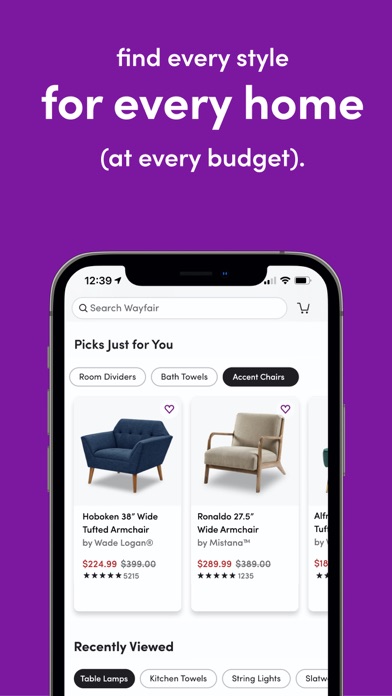Wayfair Status
Are you having issues? Select the issue you are having below and provide feedback to Wayfair.
problems reported in the last 24 hours
Summary of Wayfair Problems 😠👌🔥
I received my order and part of it was damaged. I contacted Wayfair immediately to report the damaged item. I was assured that I would receive a replacement. But I have still not received any confirmation in writing that the replacement parts are indeed ordered. I’ve checked my account online and sometimes I see that a replacement was ordered, but most times it just says my order was delivered. When I’ve contacted again I was assured that it was being sent the next day and that I’d get tracking information. I just cancelled my business account with them. Me and my husband own a construction/interior design company and let me tell you that this is by far the absolute worst company I have ever worked with. A client had picked out a bedroom set and we both soon regretted it. We received an email the day we were supposed to receive the bed that the bed was now out of stock. . .
24 Reported Issues: 😵🆘🛟🚨📢
Stupid Calibrate wheel appears every time I open Wayfair app… this looks like a long-time problem for a lot of people. WTF? When will you fix it?
Calibration screen keeps popping up
To whom it may concern: I have been having problems with the Wayfair app on my iPad mini for at least 6 months! Every time I try to open the app, the entire screen turns black and keeps saying to recalibrate with some red circle?? I've uninstalled the app several times only to have the same issue come up again and again! This black screen is constantly popping up when if by some crazy chance I can actually get into the Wayfair site...only to have the black screen with recalibrate blink on and off while I'm trying to look at merchandise! Please advise! I use Amazon more often than Wayfair, but there are times Wayfair has items Amazon doesn't have.. At this point I can't shop on Wayfair and am beyond frustrated! Please advise how to fix!! I'm only shopping on Amazon till it's fixed. Thank you in advance. Donna Weber
Android app issue. The individual pictures of a product are not there. Have emptied cache, rebooted it. Has there been an update?
The Wayfair App searches won’t save: for example I enter “curtains”. Too broad, so I want to add a descriptor like “blackout curtains mid century modern”. I expect that the word “curtain” is saved in the search bar, but it clears every time. I can’t EDIT a search, I have to start over every time. I am logged into my account…super frustrating and time consuming and I am sure they have lost sales because of it.
Please fix your website/ app! I can logon, but while shopping keep getting an error message covering the screen saying to tilt to calibrate. Been like this about a month. Only on your website.
Please fix your website/ app! I can logon, but while shopping keep getting an error message covering the screen saying to tilt to calibrate. Been like this about a month. Only on your website.
This app crashes all the time. I forever stop clear cache. Reinstalled. Closed all browser tabs. Still happens and it's been going on for months (yes latest version). I want to shop. But I'm a deep dive put 50 things in my cart take my time type of person. Re starting and losing my spot is maddening.
Can’t load app for wayfsir
Every time I go to checkout I get an error message.
Receive the emails but when opening it disappears
I have been trying to open the app for more than 6 months now and it keeps going back to the main screen, I already purchased stuff before but I can’t even open it anymore. Too bad Wayfair is losing customers to Amazon !!!
I am looking at bedroom furniture, just little boxes with question marks show up.
can not log onto Wayfair Canada website
I can't get onto the wayfair app. I get a security message. E
There are no pictures of items only the name and description Thank you
The app won’t connect. The logo comes up then goes away.
The app won’t connect. The logo comes up then goes away.🤷♀️
App keeps closing every time I open it
My phone goes to Home Screen every time I try to access
Wayfair app crashes, along with website.
Every time I try to check out it crashes.
Worked fine until today. Everytime I go into the app it immediately bounces me out. Frustrating since I am in the process of remodeling and have several items I am considering for purchase....ugh!!!!!
Wayfair keeps crashing. Will not day running.
Have a Problem with Wayfair – Shop All Things Home? Report Issue
Common Wayfair Problems & Solutions. Troubleshooting Guide
Complete guide to troubleshoot Wayfair app on iOS and Android devices. Solve all Wayfair app problems, errors, connection issues, installation problems and crashes.
Table of Contents:
Some issues cannot be easily resolved through online tutorials or self help. So we made it easy to get in contact with the support team at Wayfair LLC, developers of Wayfair.
Verified email ✔✔
E-Mail: appsupport@wayfair.com
Website: 🌍 Visit Wayfair Website
Privacy Policy: https://www.wayfair.ca/customerservice/general_info.php#privacy
Developer: Wayfair, LLC
Whether you’re redoing an entire room, creating a wedding registry, or simply searching for a great deal, this app makes shopping for your home easy and fun. • Track large packages in real time—right to your doorstep! Shopping for a business? Our innovative new 3D View in Room feature lets you shop and compare like never before. Hold the world’s largest selection of home goods in the palm of your hand! Don’t have an account with this app. com? Try this app Professional! Sign up now using Wayfair to access our great features, high-quality products, and more!