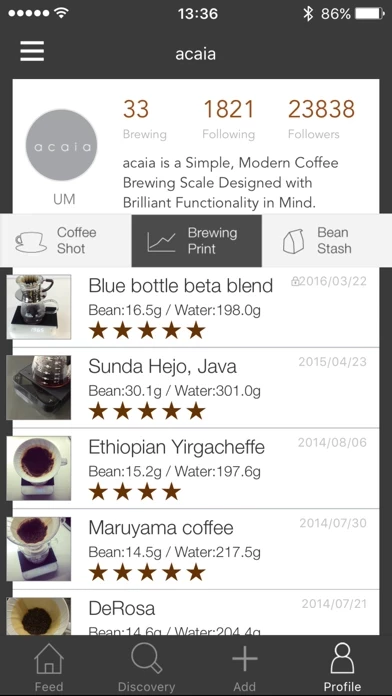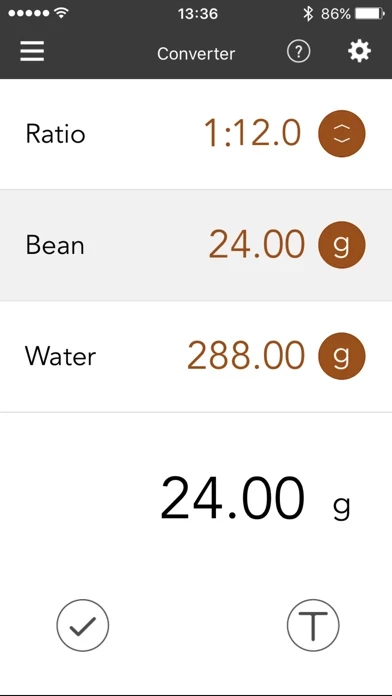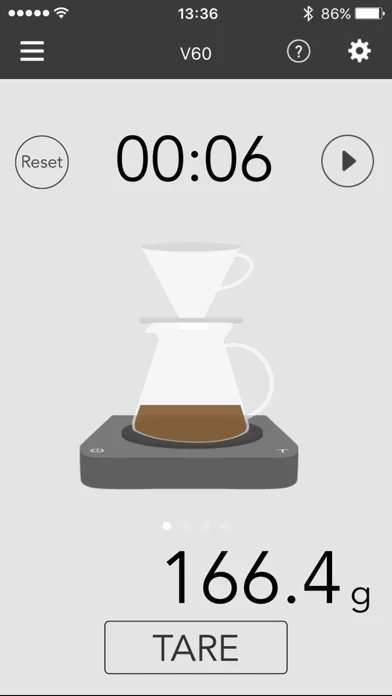I'm sorry people have trouble with AcaiaCoffee! For me, on my iPhone X, it works perfectly. And by timing pourovers optimized for various driippers, it helps me make notably better coffee. I've been making pourover coffee for quite awhile, following directions I and others have seen online, but AcaiaCoffee — paired with the scale — makes better coffee than I've made before.
It's true AcaiaCoffee could be better designed. Acaia might hook up with an app design expert, and fix what seem like immature, things that apps once did, but that now wouldn't be tolerated in apps that functioned in a commercial arena, and have competition for what they do (as this one doesn't).
One example, thst others have noticed. AcaiaCoffee will guide us through using a great variety of ways of making coffee, but it defaults to the Hario V60 dripper, which is always selected when AcaiaCoffee opens. Which is fine if you have a V60 and always use it, but if you always use something else, then you're forced to take a extra step each time you use AcaiaCoffee . Silly. And so easy for an app designer to fix!
There are some other things, and it's also true, as people have said here, that the scale seems baffling at first.
But, bottom line — AcaiaCoffee works perfectly for me, and helps me make better coffee. Never crashes, easy to use, never fails to connect via Bluetooth to the scale. So four stars, despite things Acaia should fix.