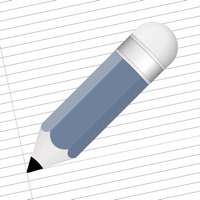Zoho Writer Status
Last Updated on 2025-05-14 by Zoho Corporation
I have a problem with Zoho Writer
Are you having issues? Select the issue you are having below and provide feedback to Zoho Writer.
⚠️ Most reported problems ⚠️
Not working
100.0%
Problems reported in the last 24 hours
Have a Problem with Zoho Writer - Document Editor? Report Issue
Common Zoho Writer Problems & Solutions. Troubleshooting Guide
Contact Support
Verified email ✔✔
E-Mail: android-support@zohowriter.com
Website: 🌍 Visit Zoho Writer Website
Privacy Policy: https://www.zoho.com/privacy.html
Developer: Zoho Corporation
‼️ Outages Happening Right Now
-
May 07, 2025, 09:36 PM
a user from Yaroslavl, Russia reported problems with Zoho Writer : Not working
-
Started 7 minutes ago
-
Started 11 minutes ago
-
Started 17 minutes ago
-
Started 18 minutes ago
-
Started 24 minutes ago
-
Started 26 minutes ago
-
Started 29 minutes ago