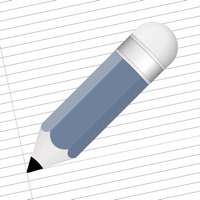Contact Zoho Writer Support
Company Name: Zoho Corporation
About: Simple, slick word processing app to create and edit documents, and collaborate
on them with your friends. Sync docs across devices and access them wherever you
go.
Zoho Writer Customer Service 💢
The following contact options are available: Pricing Information, Support, General Help, and Press Information/New Coverage (to guage reputation). Discover which options are the fastest to get your customer service issues resolved.
NOTE: If the links below doesn't work for you, Please go directly to the Homepage of Zoho Corporation
Verified email ✔✔
E-Mail: android-support@zohowriter.com
Website: 🌍 Visit Zoho Writer Website
Privacy Policy: https://www.zoho.com/privacy.html
Developer: Zoho Corporation
3 Most reported problems 😔💔
Not usable
by Natefair62
There is a lot to like about this app. After doing some research it fit my needs best. But it freezes often, every 30 minutes before iOS 13 and more frequently now. You can’t write a period the usual way. For example, that last period came as all of mine do on an iPhone: two taps of the space bar. On this app a period is there until you save the file. Then it’s gone. So I changed my style to actually type a period, but it seems some of these disappear, too! These are issues are PRIOR TO iOS 13. Under 13 it’s even worse. They couldn’t write the app properly for 12. Why should I think they can fix it for 13?
Won’t even work for minor edits
by Spacedogs
Viewing documents is the best you can do with this app. Even minor edits—adding a period or a space—can cause it to crash. Or worse, cause it to reload, which will result in your edit occurring in the wrong place in the document, or only some of the characters you typed showing up. I often end up creating more issues than I started with when I try to make edits. Long story short, yes, it works as a document viewer. No, it doesn’t work as a document editor.
NEW update Destroyed usability on IOS Apple IPhones
by Jordoleib
Whatever you guys did with your segregation of the apps with work drive and writer, destroyed the app for us.
Great, now 50 employees can’t access Writer on their phones because when you click a document in WorkDrive, writer opens and crashes. Brilliant, it’s been doing this for 4 months and you all still haven’t fixed.
Maybe Zoho One isn’t what I thought it was. Diss appointed in you guys.
Have a Problem with Zoho Writer - Document Editor? Report Issue
Why should I report an Issue with Zoho Writer - Document Editor?
- Pulling issues faced by users like you is a good way to draw attention of Zoho Writer - Document Editor to your problem using the strength of crowds. We have over 1,000,000 users and companies will listen to us.
- We have developed a system that will try to get in touch with a company once an issue is reported and with lots of issues reported, companies will definitely listen.
- Importantly, customers can learn from other customers in case the issue is a common problem that has been solved before.
- If you are a Zoho Writer - Document Editor customer and are running into a problem, Justuseapp might not be the fastest and most effective way for you to solve the problem but at least you can warn others off using Zoho Writer - Document Editor.