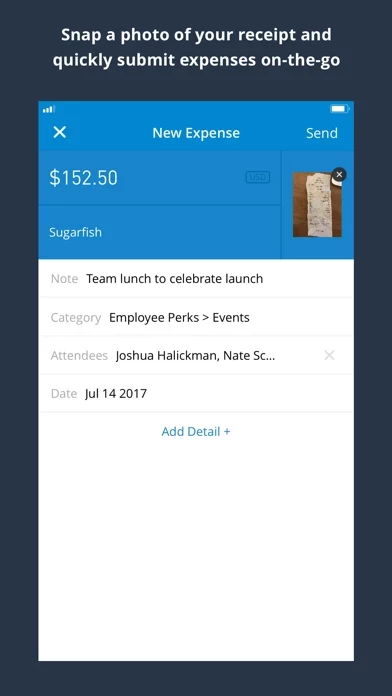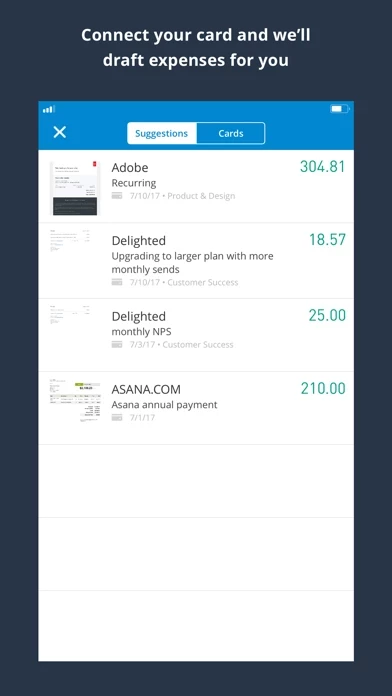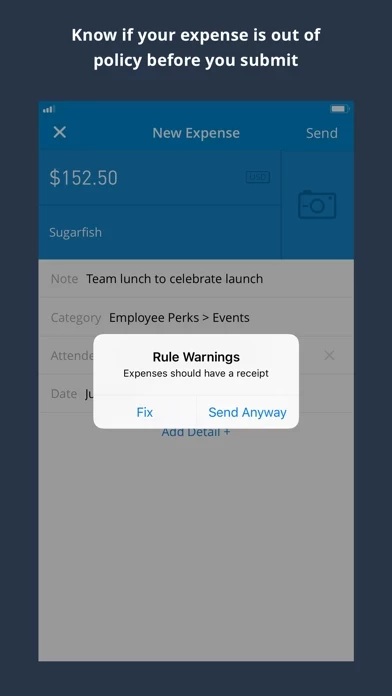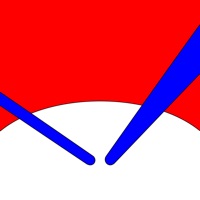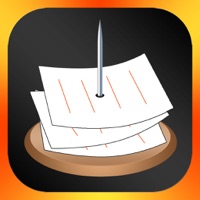Got at least one of business name, date, or amount wrong on 10 of 15 receipts. When date is imported wrong from receipt, you can’t tap to edit it. Workaround requires manually recreating expense then attaching image of receipt. It overwrites wrong date from receipt, but this time you can tap to edit it.
Additional annoyances:
• Bottom row of numbers keyboard for entering mileage or amount overlaps iOS home swipe indicator line at bottom of screen.
• UI for capturing, selecting, and uploading receipt images is substantially different depending on which order you perform actions.
• Can’t organize receipts into groups, so shared details like category and purpose have to be manually entered on every expense.
• Prompts for lack of location access every time you tap to edit business name of an expense, but doesn’t link to app’s page in the Settings app so that you can grant access.
• Start and end locations in mileage calculator disappear as soon as you finish entering them. Perhaps this has to do with lack of location access, but it doesn’t give any such indication.