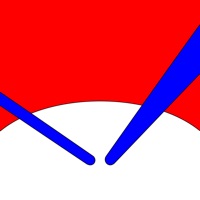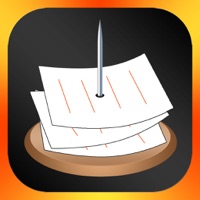Abacus Status
Last Updated on 2024-12-24 by Abacus Labs, Inc.
I have a problem with Abacus
Are you having issues? Select the issue you are having below and provide feedback to Abacus.
Summary of Abacus Problems 🔥
- The app struggles with accurately importing business name, date, or amount from receipts.
- Editing the date on a receipt requires a manual workaround.
- The bottom row of numbers keyboard overlaps with the iOS home swipe indicator line.
- The UI for capturing, selecting, and uploading receipt images is inconsistent.
- The app regularly fails when trying to save a new expense, which can be frustrating for users.
Have a Problem with Abacus - Expense Management? Report Issue
Common Abacus Problems & Solutions. Troubleshooting Guide
Table of Contents:
Contact Support
Verified email ✔✔
E-Mail: support@abacus.com
Website: 🌍 Visit Abacus Website
Privacy Policy: https://www.abacus.com/privacy
Developer: Abacus Labs, Inc.
‼️ Outages Happening Right Now
-
Started 2 minutes ago
-
Started 5 minutes ago
-
Started 6 minutes ago
-
Started 6 minutes ago
-
Started 10 minutes ago
-
Started 10 minutes ago
-
Started 10 minutes ago