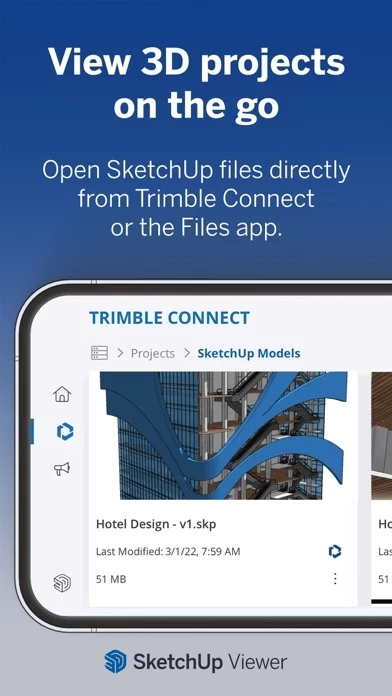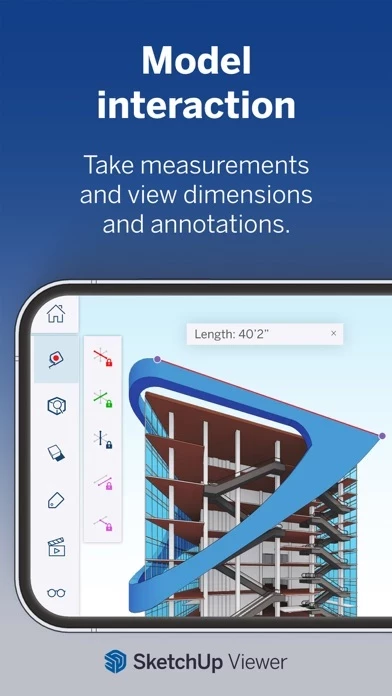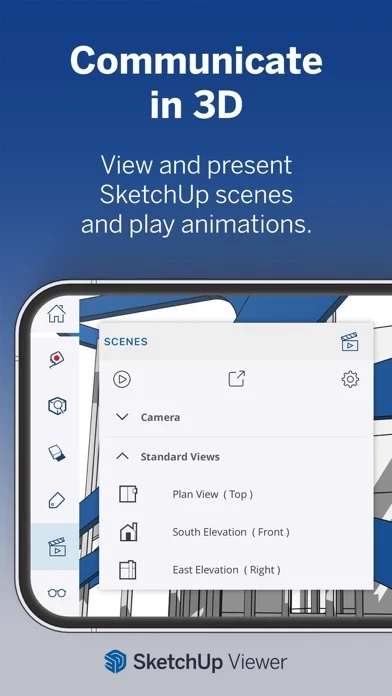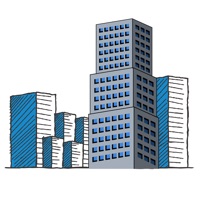- Create in 3D: Users can draw in 3D using an Apple Pencil, mouse and keyboard, or multi-touch gestures. Autoshape turns doodles into 3D models in seconds, and users can use Markup mode to create handwritten annotations overtop 3D models. The app also offers millions of pre-made components, materials, and configurable objects that are freely downloadable from 3D Warehouse.
- Merge physical and digital worlds: Users can experience their designs in the real world with augmented reality (AR) viewing features. They can directly import image objects and apply photo textures from their Photos library, iOS Files App, or by taking pictures using their iPad camera. The app also allows users to import satellite imagery, 3D terrain, and location information to create accurate shadow studies and design with real-world context.
- Work on the go: With unlimited cloud storage, users can seamlessly sync files across their devices and work on them using SketchUp for iPad, SketchUp for Web, and SketchUp Pro desktop apps.
- Import/Export: Users can import SKP files and images from iOS Files App, and export images, animations, and USDz files.
- Free features: Users can explore and present their 3D projects for free by navigating their projects using intuitive multi-touch gestures, viewing their projects from any of the standard views or custom scenes, switching between perspective and orthographic camera views, turning Tags on or off to control the visibility of parts of their model, adjusting the look and feel of their model by controlling Edge and Face styles, Shadows, Hidden Geometry, Section Planes, and Section Cuts, taking measurements, and merging their models with the world around them by viewing them in augmented reality.
- Requirements: The app requires iOS 15 or higher with a minimum of 1024Mb of RAM (Retina iPads or newer, iPhone 5 or newer). The AR model viewing feature uses ARKit and is compatible with iPhone 6s and newer, iPad Pro, or any 2017 iPad or newer.
- Subscription details: The app offers an in-app subscription of $119 USD per year. Payment will be charged to the user's iTunes Account on confirmation of purchase. The subscription will automatically renew unless auto-renew is turned off at least 24-hours before the subscription expiration date. Users can manage their subscriptions at any time and turn off auto-renew by visiting their Account Settings after their initial purchase is complete. SketchUp Free users can only access the free viewing features on their iPad or iPhone.