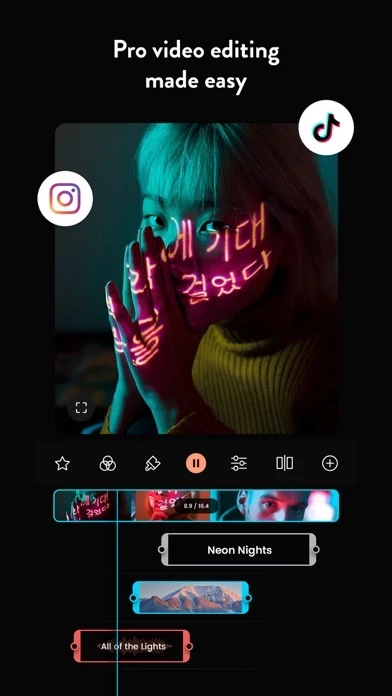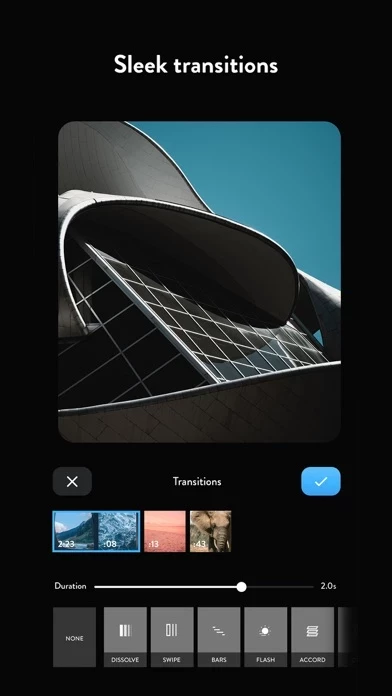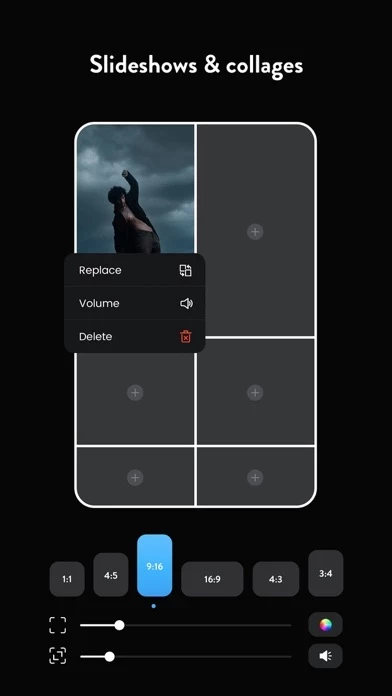Video Editor Film Maker VidLab Reviews
Published by MuseWorks, Inc. on 2024-12-13🏷️ About: VidLab is a multi-track, multi-clip video editor that allows users to create beautiful and fun videos and photo stories by adding text, artwork, music, video, sound effects, overlays, voice-overs, and more to their videos and photos. The app offers a wide range of features, including adding and animating text over videos, video collages, stunning video effects and filters, photo slideshows, adding music and sound effects, and adding images and logos. Users can save their videos and share them on their favorite social networks, including Vine and Instagram.