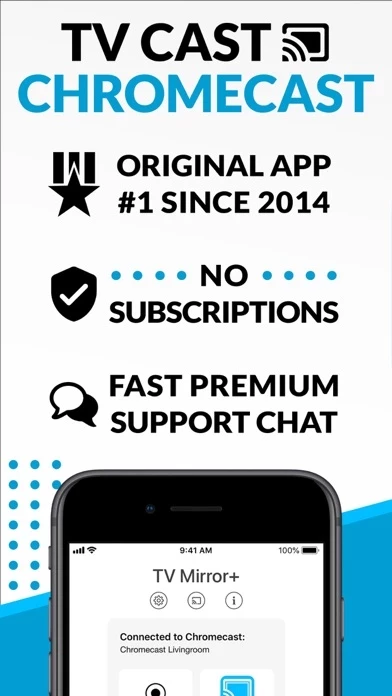TVCastChromecast, although slightly clunky, worked perfectly at first and allowed me to begin streaming a concert from my phone to the TV.
Before the stream began, TVCastChromecast displayed an ad, which was understandable... especially since it’s a free app. The ad was trying to sell me ad space within TVCastChromecast , which did seem a little strange.
After that, everything worked perfectly (although there was an in-app notice stating that, if I wanted to pause/fast-forward/rewind, there would be an additional charge). My wife and I settled in, ready to watch that evening’s concert. As I mentioned earlier, it worked perfectly at first. However, after about 15 minutes or so, it displayed a HUGE banner at the top of the screen, cutting off about the top third of the stream or so, informing me that it would go away if I paid for the premium version of TVCastChromecast . We waited it out for a few minutes, hoping the banner would disappear, but nope... it just started slowly moving around the screen.
It was at that point that I gave up, and just began casting the livestream from a Chrome tab on my PC. This worked perfectly, didn’t cause any issues for the rest of the night, and didn’t interfere with normal usage of the PC (my son was able to play games on it while we used it to stream the concert to the living room TV). Skip TVCastChromecast, and just use Chrome on your desktop PC if at all possible.