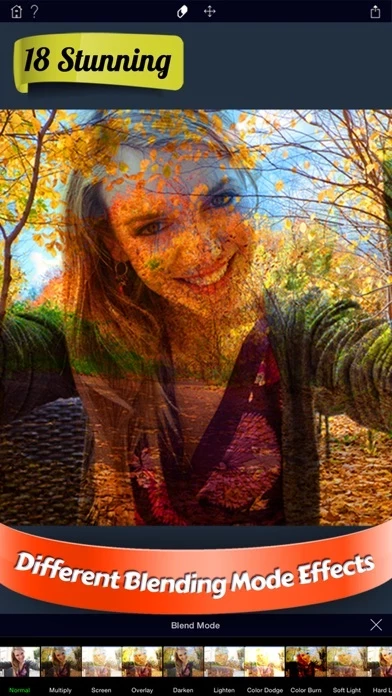Dear Overly,
You have an excellent app.
I recommend that it become more clear to the user, that it can be used as a free app.
I initially thought you can only use it with a subscription. Not until I then read your reviews, did I see that your “developer’s” responses said that most of the features are free and other responses showed how much you cared for your customer satisfaction.
I went back and yes it is free to use. Somehow I had a screen shown to me that asked from me to choice one of two payment modes before “continuing”, so that mislead me and I walked away.
Your tutorials are graphically excellent and easy to understand how to use the functions. I need to spend more time in this but I came back to remove my prior comment and give you this comment.
I thought it was excellent care on your behalf to reply so courteously to many of the comments posted. That is what sold me. I came back and got the yearly subscription, it seemed like a great value for a regular guy like me.
This is a great app. Thank you.
Regards , from Southern California