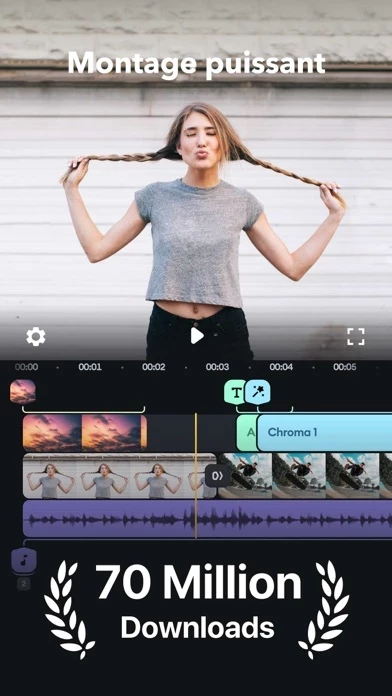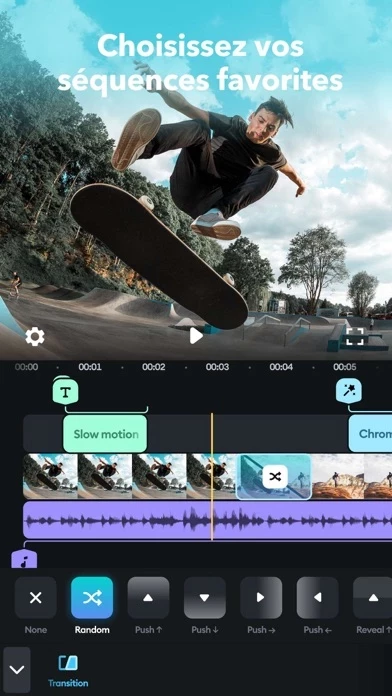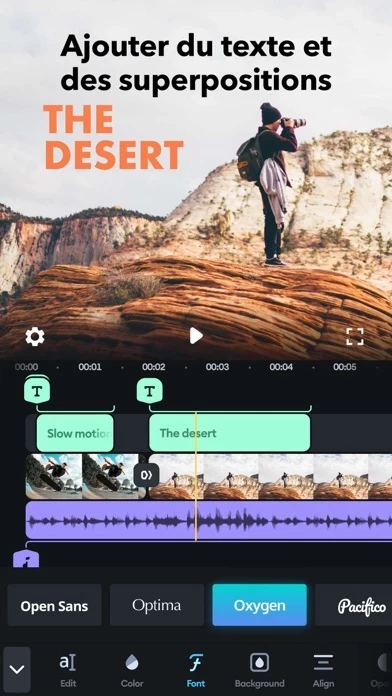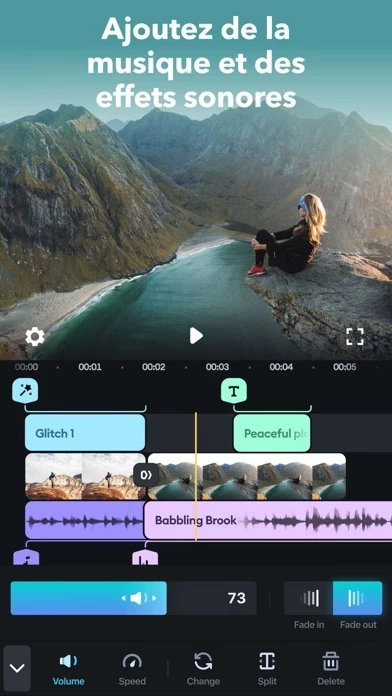Splice Reviews
Published by Bending Spoons Apps IVS on 2025-04-30🏷️ About: Splice is a mobile video editing app that allows users to create professional-looking videos on their iPhone or iPad. It offers powerful editing tools that are easy to use, allowing users to trim, cut, crop, and refine their clips. The app also offers a range of effects, filters, and transitions to enhance videos, as well as the ability to add a custom soundtrack. Users can easily share their videos on social media or save them to their camera roll.