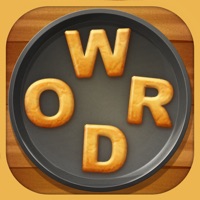Cookie Jam Status
Are you having issues? Select the issue you are having below and provide feedback to Cookie Jam.
problems reported in the last 24 hours
Summary of Cookie Jam Problems 😠👌🔥
- Rarely get earned rewards
- Screen locks up when certain ads are run
- Locked out with a black screen multiple times
- Issues with iPad compatibility
71 Reported Issues: 😵🆘🛟🚨📢
Cookie Jam on IPad opens with screen only working on one landscape mode. It won’t rotate to portrait or the other landscape direction.
My Cookie Jam just stopped working completely on my Ipad. I shut down and restarted ipad to no avail. I deleted the app and reinstalled and it worked once only to freeze again and return to level one. I’m on level 3412
Level 2150 on rainbow run is not working. White cookies should be dropping. It’s not possible to get all 46 of them
Cookie Jam on iPad stopped working.gets as far as selecting level then crashes and goes back to home screen.This has happened before after app update. Game is updated.
The last few days the game will go to home page as soon as you click it shuts down already lost 15 coins for trying to keep my game going this happened a couple of months ago losing a lot of daily proses also getting frustrated
How come my game shuts down and goes back to home page constantly for last 3 days,was working fine before!
Cookie jam stopped working gets as far as selecting my level to start then goes back to my home screen. This happened a couple of months ago as well
I can’t get past the cookie calendar, it just crashes and goes back to my home screen. This only happens on my iPhone not my iPad.
When I open the game and click on the level I am on, nothing happens. I cannot get into anything on the app. I tried deleting and reinstalling and restarting iPad. It will work on my iPhone but not iPad
Every time I try to pull up Cookie Jam in Face Book the screen talking about the Family Feud game pops up and there is no way to exit this page to get into the Cookie Jam game itself. If you click on continue a page explaining the game comes up because the continue takes you to your site. If you exit out of that page you still can't continue on to game play you just keep getting sent back to the mother site
Telling me to update but not allowing me to only has open button not update
Have a Problem with Cookie Jam: Match 3 Games? Report Issue
Common Cookie Jam Problems & Solutions. Troubleshooting Guide
Complete guide to troubleshoot Cookie Jam app on iOS and Android devices. Solve all Cookie Jam app problems, errors, connection issues, installation problems and crashes.
Table of Contents:
Some issues cannot be easily resolved through online tutorials or self help. So we made it easy to get in contact with the support team at Jam City, Inc., developers of Cookie Jam.
Verified email ✔✔
E-Mail: cookiejam@support.jamcity.com
Website: 🌍 Visit Cookie Jam Website
Privacy Policy: http://jamcity.com/privacy/
Developer: Jam City, Inc.
Play through thousands of unique and challenging levels and compete against friends to see who can get the highest score. -Connect to Facebook to seamless sync across multiple devices and challenge friends! Got a sweet tooth? Blast through dessert themed islands and help Chef Panda crush cookies before they crumble in Cookie Jam - the SWEETEST match 3 game on mobile! Over 100 million people are already playing this deliciously sweet match 3 game filled with thousands of fun and challenging levels! Treat yourself to all the candy, cookies, cake, and candies you want with this calorie free treat! Check back often to see all the new candy, cake, and sweet treats that we've added! Swap candy colored treats and crush delicious cookies and cakes. DEVELOPER INFO: Jam City is the leading developer in truly cross-platform social gaming! Check out our other free match 3 puzzle games! Are you tired of matching candy or spreading jelly? Create explosive matches and win sweet rewards. COOKIE JAM, the COOKIE JAM logo, the Rainbow Cake Design, the COOKIE JAM characters, and related indicia are registered and/or unregistered trademarks and copyrights of Jam City, Inc. and may not be used without permission. © 2020, Jam City Inc. All rights reserved.