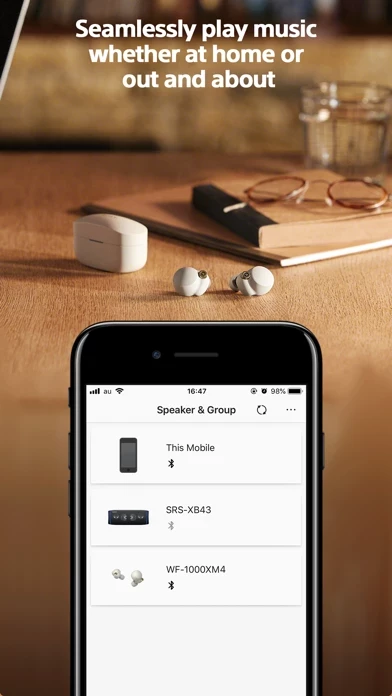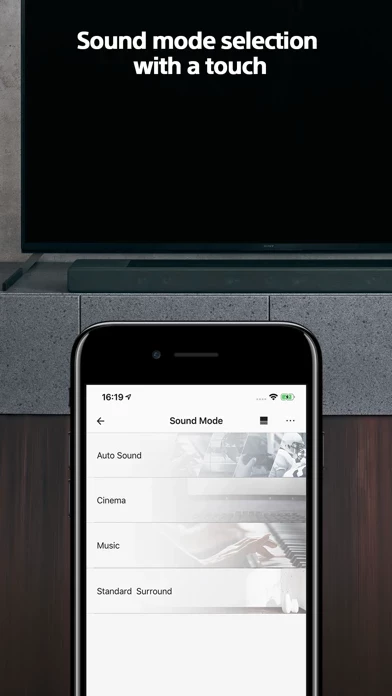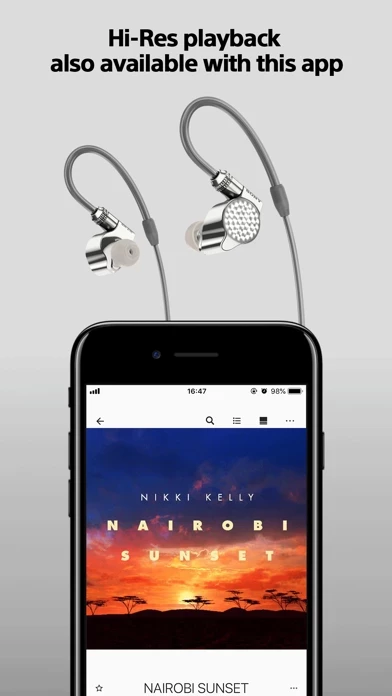Checking in almost a year after first purchase. App is still garbage. Basic functions continue to fail. No idea what all these monthly updates are for, literally nothing has gotten better. App still crashes every other time I try to connect to a device. Forget party chain. If you ever get it working, which is rare, leave SonyMusicCenter and don’t return, or it will crash. If SonyMusicCenter represents Sony, they have fallen a long, long way. I would never have bought these speakers if I knew SonyMusicCenter was required. Their failure to address major problems in over a year shows they just don’t care.
UPDATE: Another year gone, and SonyMusicCenter continues to get worse. I have no idea what updates they are making, but they obviously don’t read these reviews or bother to test their app in the least. I can almost never pair speakers correctly, and when they do pair, the volume on each gets reset after each song. Most of the time SonyMusicCenter just fails to work properly so it doesn’t matter. I have 3 speakers, all of which are great individually, but SonyMusicCenter is so, so, so terrible. Any 2+ star reviews are either from company employees or people who haven’t actually used SonyMusicCenter.