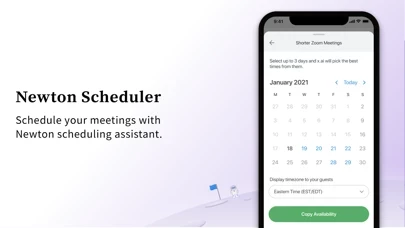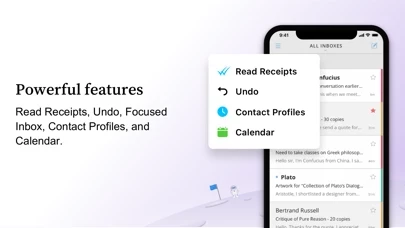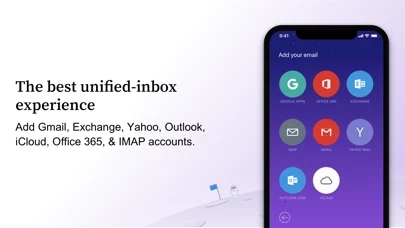Newton is a beautifully designed email app, make no mistake about it. All the fonts, colors, icons, spacing, etc. are perfectly chosen and very pleasing to the eye. It has wonderful functionality all around, and is a real pleasure to use… except for two major areas that bring my workflow to a screeching halt.
While it does offer a unified Inbox, it does NOT offer a unified view across all your email accounts for your Trash folder, Sent emails, Spam, etc. This might not seem like a big deal, until you have seven different email accounts you have to keep track of. Then you find yourself constantly swiping back and forth all day long going in and out of seven different email accounts just to have to look in all these different folders. It’s a nightmare! This is one thing Spark handles flawlessly. Sadly, this missing feature cripples Newton for me.
Newton also doesn’t provide the ability to eliminate certain email accounts from showing up in the unified Inbox. Again, this is crucial. My wife isn’t technically savvy, but she does need an email account, so I just keep an eye on her emails for her… but I do not want her emails clogging up my inbox. I just need them on my phone in her separate account. Unfortunately, Newton does not allow me to separate them out that way.
It’s a real shame! I thought I had found the perfect email app, but I guess I’ll have to keep looking. So close, but not close enough.