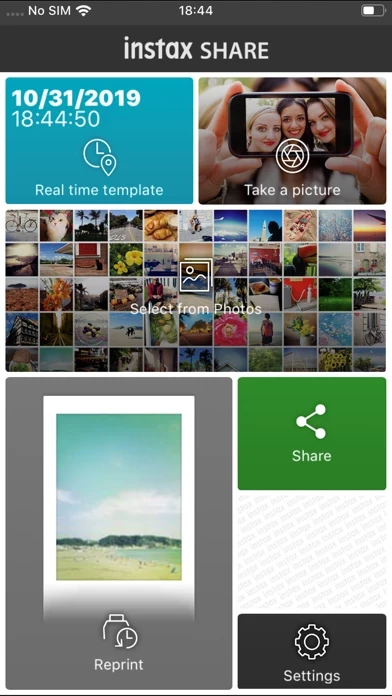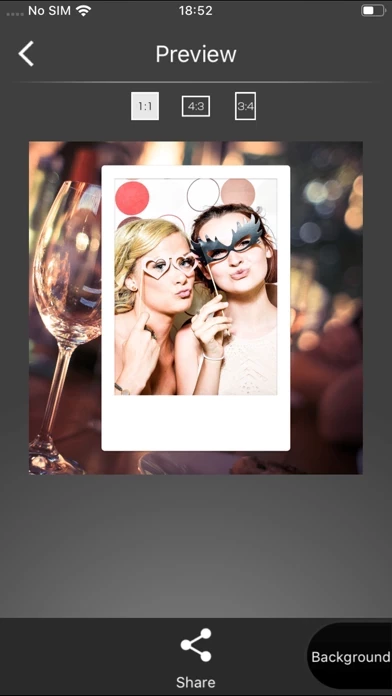instax SHARE Overview
What is instax SHARE? The "instax SHARE" app is an official application by FUJIFILM that allows users to print images from their smartphones to the instax SHARE smartphone printer. The app is easy to use and allows users to select their best shots and print them in less than a minute. The app supports the FUJIFILM instax SHARE Smartphone Printer SP-1/SP-2/SP-3.
Features
- Easy printing of images from smartphones to the instax SHARE smartphone printer
- Select best shots from your smartphone or tablet within less than a minute
- Supports the FUJIFILM instax SHARE Smartphone Printer SP-1/SP-2/SP-3
- Cautionary notes on using the app, including saving iCloud pictures to the device before printing and enabling permissions for certain functions
- Step-by-step instructions on how to print photos using the app
- Ability to edit images before printing, including scaling, rotating, filtering, and adding templates
- Option to post messages on templates that accept text
- Initial password required for the printer when printing for the first time
- Workaround for when the app cannot be updated through the AppStore
Official Screenshots
Product Details and Description of
The "instax SHARE" is FUJIFILM official application that can be used to print images from smartphones to instax SHARE smartphone printer. [Select Your Best Shot!] "instax SHARE" is an app to print images from your smartphone with the smartphone printer instax SHARE SP-1/SP-2/SP-3(FUJIFILM). You can enjoy beautiful instax print by simply selecting best shots in your smartphone or tablet within less than a minute. [Supported Printer] FUJIFILM instax SHARE Smartphone Printer SP-1/SP-2/SP-3 * Not support to old model printers. [Caution] (1)iCloud If you want to print a picture stored in iCloud, save it to your device first and then print it. (2) Permissions setting of "instax SHARE" application. Some or all of the functions can not be used unless you enable the following permissions of "instax SHARE" application. Please enable the authority by referring to the following procedure. After installation, you will be asked for permission when using the following functions for the first time, please enable it. The "Take a picture" function need the "Camera" permission. The "Real time template" function need the "Camera" permission and the "Location" permission. "Selection from Photos" function need the "Photos" permission. If the authority is set to invalid, please enable it with the following operation. --Example of operation on iPhone 6s (iOS 10.3.3)-- 1.Tap "Settings" 2.Tap "instax SHARE" 3."ALLOW INSTAX SHARE TO ACCESS" Please enable all of "Camera" "Photo" "Location". Note: If you have not used the following functions ,these permission settings wil not be displayed. The "Camera" permission has required by the "Take a picture" function and the "Real time template" function. "Location" permission has required by the "Real time template" function. The "Photos" permission has required by the "Selection from Photos" function. [How to print] Print photos taken with smartphones. 1. Turn on the printer. 2. **Important** By "Settings" app on your smartphone device, Choose "Wi-Fi", turn on the Wi-Fi, and choose and connect the printer SSID (INSTAX-xxxxxxxx, wrote at printer bottom) from the "CHOOSE A NETWORK..." list. (Excute once, will be connected automatically from the next time.) 3. Launch the instax SHARE app. 4. Select image from Photos or SNS, or take photo with a smartphone camera. 5. Once image is selected, press Edit and edit the image (scaling, rotate, filter and template). 6. Post message on a template if template which accepts text is selected. 7. Press "Connect and print." when editting is completed. 8. When you print for the first time, will be asked password for the printer, please enter initial password that is wrote in User's Guide of the printer. [When you can not update in AppStore] Phenomenon: On the AppStore update screen, the this app application is displayed in "Available Updates" However ,Sometimes "Update button" has been changed to "open button",and con not be updated. Workaround: Please uninstall the this app application and reinstall it. (When reinstalling, "Reprint image" saved in the application will be cleared.)
Top Reviews
By 🍴🍰
Back to 5 stars!
Edit: I have since updated my phone to iOS 13.1.2 and it finally works! I tried to print more pictures again today and now my phone connects to my SP-2! I was able to print out the pictures on my phone without any issues. I read another review on here and she said to allow the app to access your location via the real time template on the app. I tried to do it, but was unable to since I was already connected to the printer. However, even without it selected the connection went through and my instax printed everything perfectly. Glad I took some time tonight to give it another chance! For those who had issues before try this method out! I am so sad that this app no longer works with iOS 13! I just upgraded to the iPhone 11 Pro and with iOS 13 already automatically installed I had NO idea that this app would not work. I tried many times to restart the printer and my phone with no success. However, I tried it on my boyfriend’s phone who still has iOS 12 running and it was able to detect the printer perfectly. I am not sure what I will do once his phone updates... please find a way to make this compatible with the newest iOS. I love using this app to print from my instax SHARE SP-2 and I have no idea when or if this app ever will be updated... the last update was 7 months ago.
By Sugarland11
Terrible for iOS updates
UPDATE: After following the new instructions in the developers response the app works again, yay! I’ve always been very impressed with the quality of this printer and now the app is working again! The app worked until my phone updated to iOS 13 and now even when I connect to the printer’s wifi network the app won’t connect to the printer. After reading through some reviews I tried looking to see if I could enable location services on the app because that’s what the developers said was necessary to make it work. Go figure - there’s not even an option to turn location services on or off in the app settings. Even leaving a review/comment online was impossible because the website asks you to select the product and it was impossible to actually find the printer. Overall I’m just super disappointed I can’t use the printer anymore - I loved it when it was working but now it’s basically useless.
By sixthhour
How to fix in iOS 13
Support reached out on how to fix iOS13 issues. "From "instax SHARE development team" Thank you for your feedback. We apologize you any inconvenience. For those using iOS newer than 13.0, to connect to the printer, the authority to "Location" is required. Since the handling of "Location" authority settings on the iOS13 has changed, some customers happened to meet the trouble. Click "Real Time Template" at App screen, and select "Allow While Using the App." If this dialogue is not indicated, please go to iOS "Setting" menu and App item. Then select "While using the app" at "Location" menu.