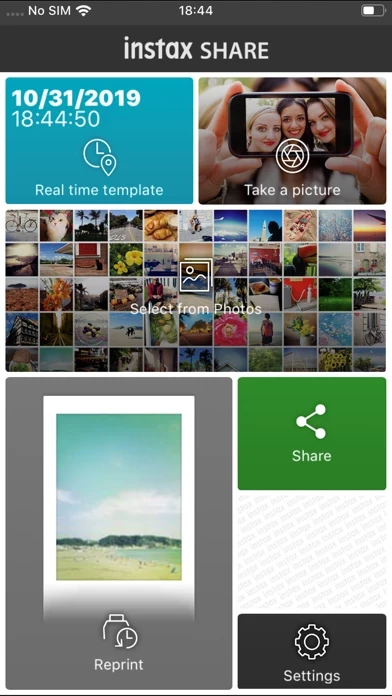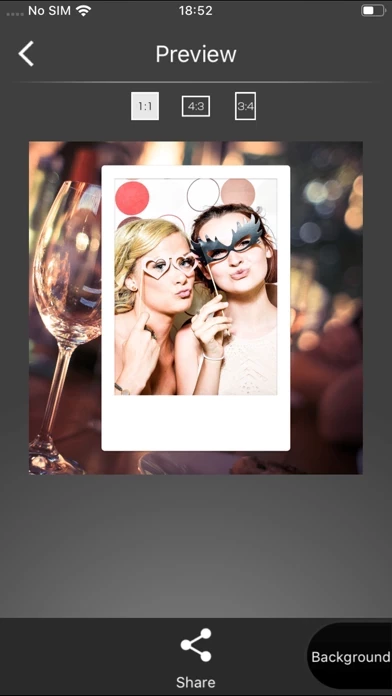A nice little printer (in theory), hampered by an absolute DISASTER of an iOS app. Truly abysmal software. Connecting from my phone to the printer is slow and unreliable. Printing from Instagram is an exercise of intense frustration, since instaxSHARE will NOT let you queue multiple pictures for print. You end up having to: a) connect to your WiFi to let instaxSHARE SLOWLY access your Instagram feed, b) select a picture, c) find your usual template since instaxSHARE cannot be bothered remembering the last template you used, d) disconnect from your WiFi so you can connect to the Printer, which takes forever and does not always work, and finally e) print the picture. Now REPEAT THIS ALL OVER if you dare printing another photo, since you have to reconnect to WiFi to access your Instagram feed once again, thus losing the connection to the printer. It will boggle your mind. Nothing is cached and usability is a joke throughout. After printing a few photos instaxSHARE just simply refused to access my Instagram account and would display a "Data could not be acquired" error message instead -- no amount of restarting instaxSHARE or my iPhone would fix that. So so bad, and instaxSHARE is never improved, you will read one star reviews on instaxSHARE store that are one year old or more.