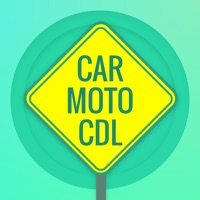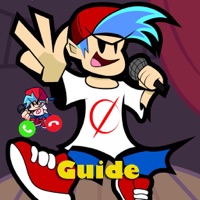BMW Driver's Guide Status
Are you having issues? Select the issue you are having below and provide feedback to BMW Driver's Guide.
Problems reported in the last 24 hours
Summary of BMW Driver's Guide Problems 🔥
- One reviewer had trouble adding their car to their account, and clicking the add car button did not work.
- The app asked for the user's VIN number but was unable to find a manual for their car, only offering a demo version of a user manual.
- One reviewer was not happy with the app and found it worthless.
📋 2 Reported Issues:
Cannot add vehicle.
The app instantly crashes as soon as it opens. Using the latest version of iOS and apparently the new version of the app was updated yesterday.
Have a Problem with BMW Driver's Guide? Report Issue
Common BMW Driver's Guide Problems & Solutions. Troubleshooting Guide
Contact Support
Verified email ✔✔
E-Mail: support.driversguide@bmwgroup.com
Website: 🌍 Visit BMW Driver's Guide Website
Privacy Policy: https://bao.bmwgroup.com/bao-rd/#/bmw&locale=en-gb
Developer: BMW
‼️ Outages Happening Right Now
-
Feb 28, 2025, 05:34 PM
a user from Kincardine, Canada reported problems with BMW Driver's Guide : Login
-
Started 2 minutes ago
-
Started 3 minutes ago
-
Started 3 minutes ago
-
Started 8 minutes ago
-
Started 8 minutes ago
-
Started 11 minutes ago
-
Started 11 minutes ago