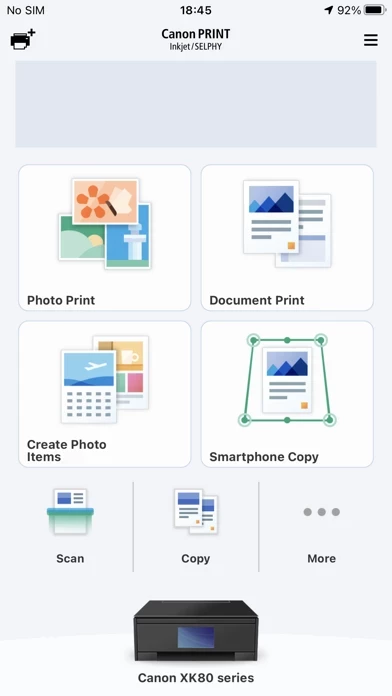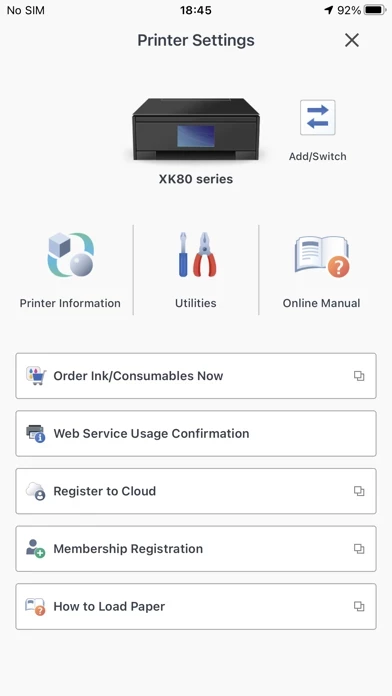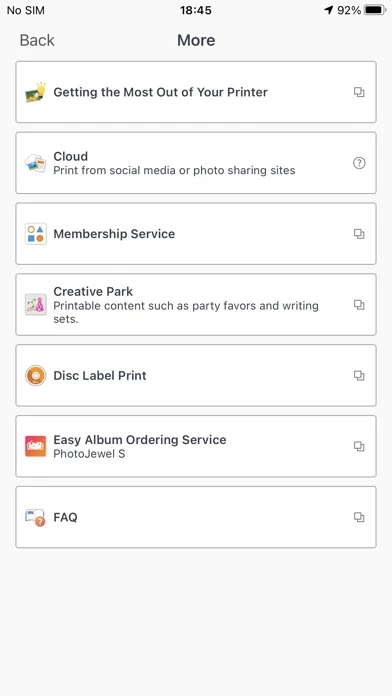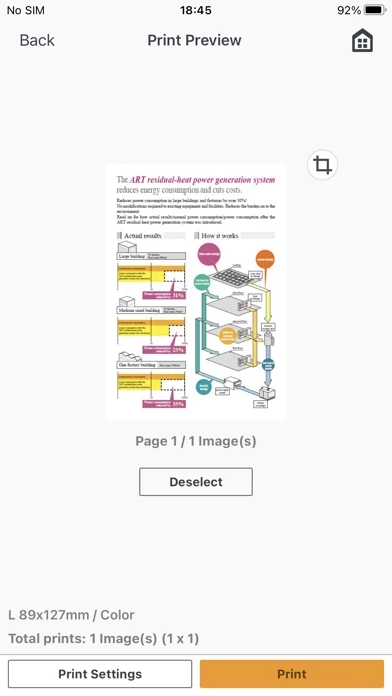- Photo Print: Users can easily print up to 20 different photos at a time and trim photos as needed.
- Document Print: Users can print PDF files and Microsoft Office documents.
- Scan: Users can seamlessly scan with a connected printer and save documents and photos as PDF or JPEG.
- Cloud: Users can link to PIXMA Cloud Link service and print data on SNS and storage services and various crafts on CREATIVE PARK with PIXMA Cloud Link whenever they are at home or on the go.
- Copy: Users can copy settings from their iPad/iPhone/iPod touch, making multiple copies easier with a printer that doesn't have an LCD screen.
- Smartphone Copy: Users can take a picture of a document by their device and crop it for image correction. The image can be saved as a PDF on their device, and they can even make copies by printing it.
- Printer Settings: Users can check the online manual, ink model number, and ink level indicator and buy ink cartridges.
- Supported Printers: The app supports a wide range of Canon Inkjet Printers, including PIXMA TS series, TR series, MG series, MX series, G series, E series, PRO series, MP series, iP series, iX series, MAXIFY MB series, iB series, GX series, imagePROGRAF PRO series, TM series, TA series, TX series, TZ series, GP series, and some Compact Photo Printers.
- Supported OS: The app is compatible with iOS 14.0 and later.
- Supported Media: The app supports a wide range of media types and sizes, including plain paper, photo paper, card stock, and greeting cards. Media sizes include letter, legal, A4, A5, 4"x6", 5"x7", 8"x10", A3, A3+, 10"x12", B5, B4, 14"x17", L, 2L, Hagaki, credit card, wide, and square.