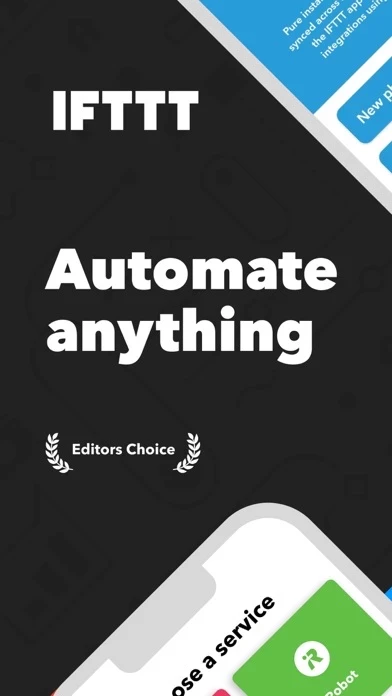this app is a very user friendly app that is the key to unlocking the proverbial door to Home Automation market. It’s a “wizzywig”, What you see is what you get! It connects the plethora of Service(s), i.e., Alexa, Cortana, Google Assistant, etc. & those speaker devices. I’m using an iPhone a smartphone instead of those little speaker devices spread around your home that, BTW, are required if, gasp, you don’t have a smartphone.
The really cool cornerstone feature is the ability to create “recipes” by linking different services to your this app profile & building your personal widgets.
I have had Logitech’s Harmony Home Hub that controls all devices that have an IR Remote Control. I recently purchased 2 WEMO Smart Plugs and a WEMO BRIDGE which allows any WEMO DEVICE to be recognized by Apple’s HOME app via the Apple TV 4th Gen. acting as the main controller. I can tell Siri a trigger phrase, Good Night, and the living room lights turn off. I can tell any of the popular, aforementioned, AI Asst., to turn off the TV, etc.
Really good stuff is happening almost daily because of the ITFFF middleware so check it out!
Warm Regards,
Good Morning, Good Afternoon, Good Evening & Good Night.
P.S.
Imagine a World without...