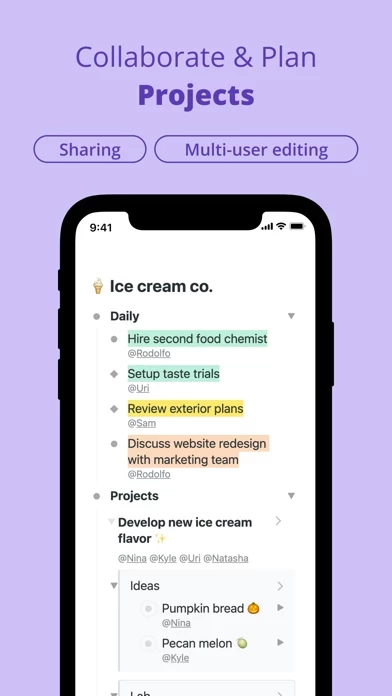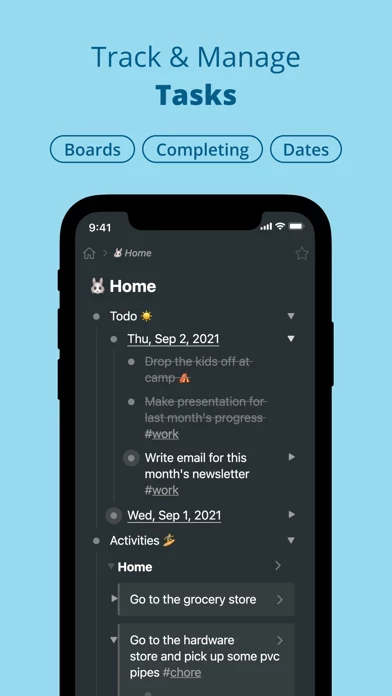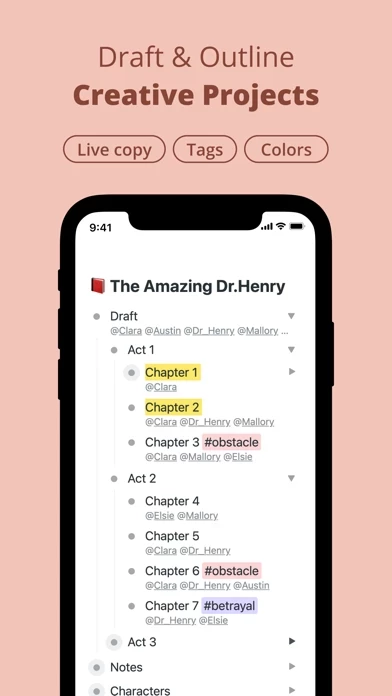In my work and personal life, I rely on this app to keep me organized— it’s an essential service for me. More of a utility, really, like electricity or broadband Internet. While the website is very good, maybe 4.5 stars, WorkFlowy has never reached the same level of excellence, unfortunately. It locks up frequently (several times a day for me) and I find it quite difficult to re-order lists because when I’m dragging an item to its new destination this app often locks up, then inserts the item in an unpredictable location. Rather frustrating. Also, while I’n entering information through WorkFlowy this app will suddenly revert to its loading screen without warning. Also quite vexing.
I give the main service two big thumbs up and enthusiastically recommend it, though my enthusiasm for WorkFlowy is more muted at best. I recommend using WorkFlowy only to read and review your notes. Any major editing tasks should be done on a regular laptop or computer through the main website as attempts to do this through WorkFlowy will be an exercise in futility and frustration. With luck, the skilled and innovative developers on this app will work out these kinks with WorkFlowy in the future. Until then, I unhesitatingly recommend the main website but not WorkFlowy .