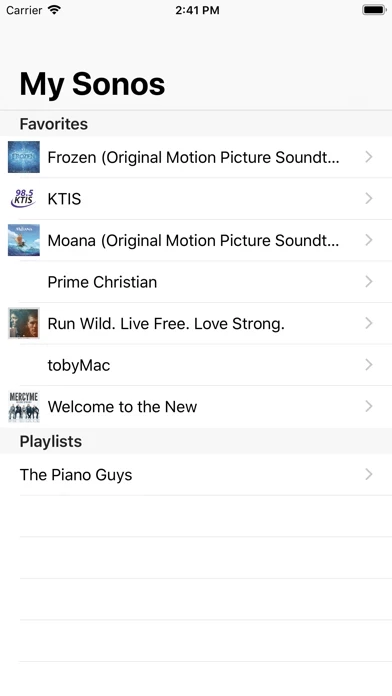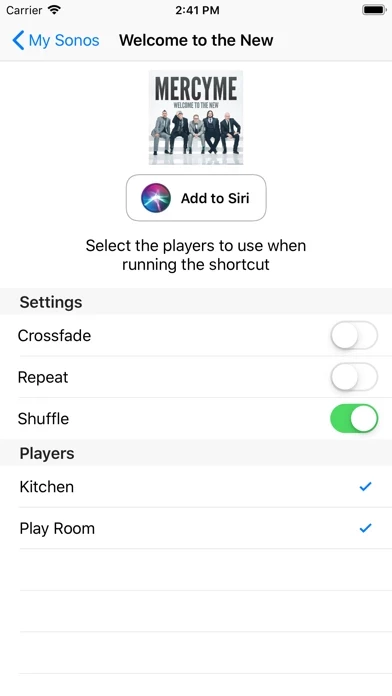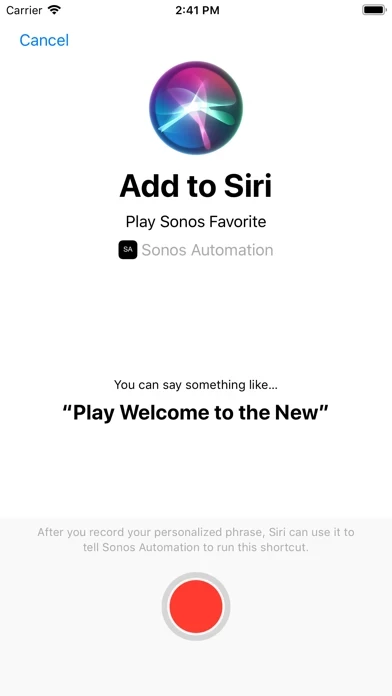Sonos Automation Reviews
Published by Brandon Lehner on 2018-12-14🏷️ About: Sonos Automation lets you automate music playback on Sonos speakers using Siri. You can setup Siri Shortcuts for your Sonos favorites and playlists and you can trigger them with Siri directly or include the shortcut as part of a workflow in the Shortcuts app.