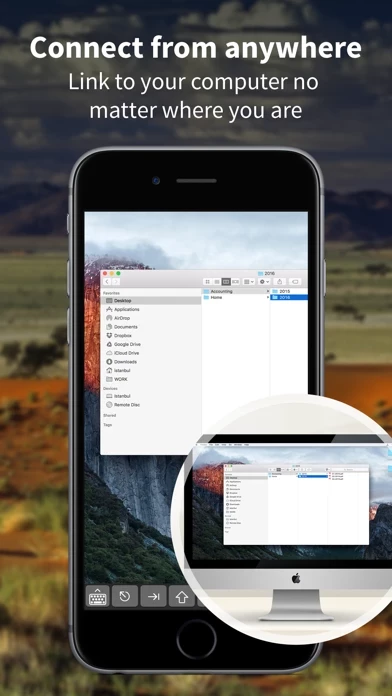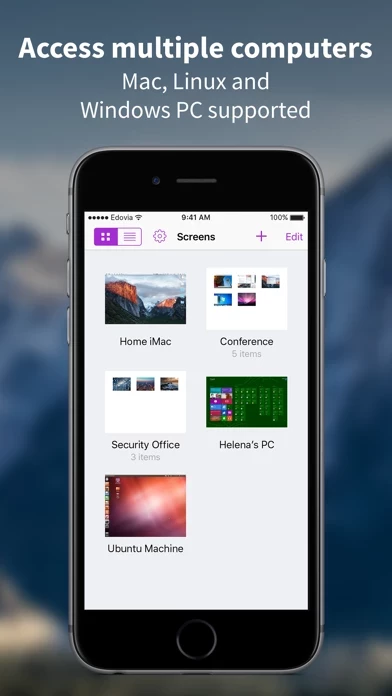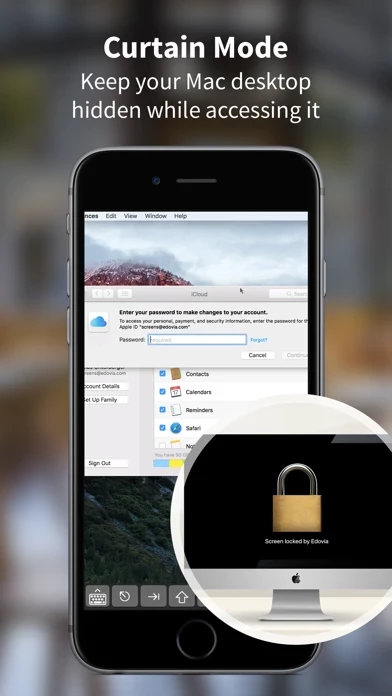- External Keyboard, Mouse and Trackpad support
- Curtain Mode to obscure the display on remote Macs
- Secure connection through Remote Login or SSH keys
- Screens Connect to make your computer easily reachable from anywhere
- Powerful Gestures for trackpad control
- Shortcuts Toolbar for easy access to favorite shortcuts
- Display Selection for multiple attached displays
- Clipboard Sharing for exchanging rich text, URLs, and images
- Session Selection to share or start a new session on a remote Mac
- Screens Express for helping friends or relatives troubleshoot issues
- Mobile Trackpad to turn an extra iOS device into an external trackpad
- iCloud and Dropbox synchronization
- Full hardware keyboard support
- iPad Multitasking Support
- Full 3D Touch Support
- URL Schemes Support
- Touch ID to secure content
- AirPlay Mirroring
- Send commands to your computer before disconnecting