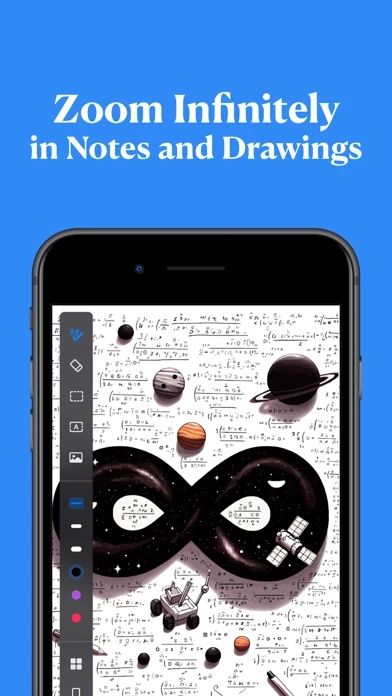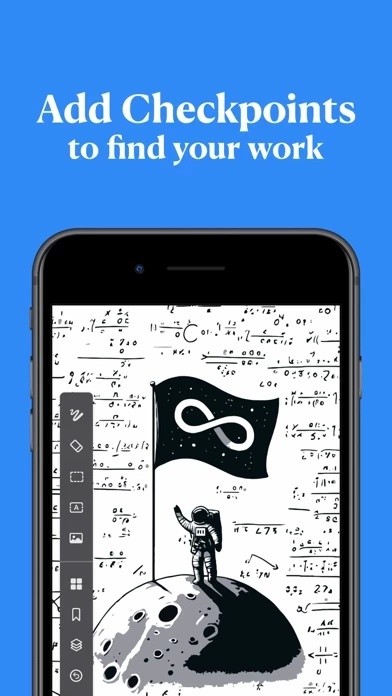Infinite Zoom Art Canvas Max Reviews
Published by TuringX on 2025-01-08🏷️ About: With Infinite Pro, not only can you sketch, illustrate, and design on an infinite canvas, but you also have the power to zoom infinitely. Dream big, as vast as the observable universe, or dive deep into intricate details, as minute as the cosmos’s tiniest star.