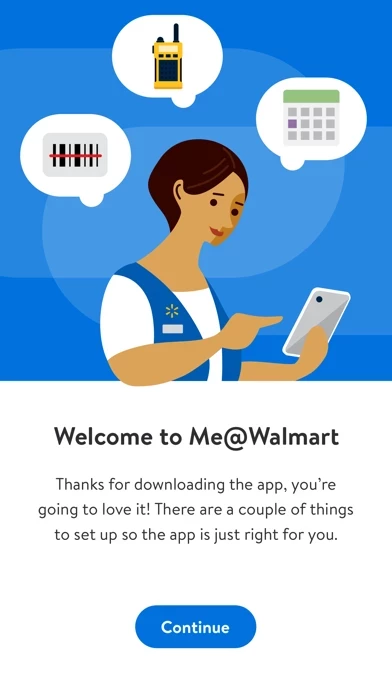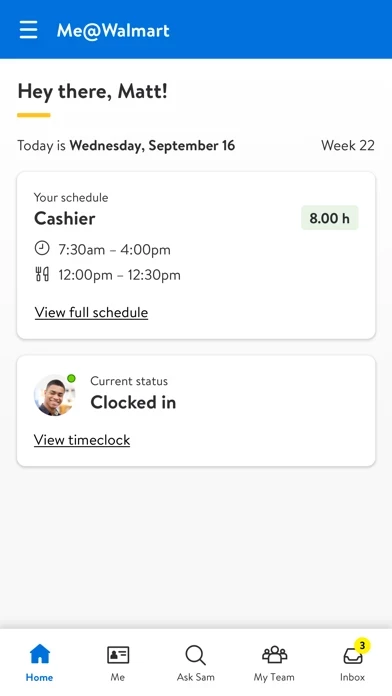MyWalmart Reviews
Published by Walmart on 2025-05-16🏷️ About: Introducing Me@Walmart, the one app designed for and developed from the feedback of Walmart associates, as well as a venue for customers to learn about and apply for a career with Walmart. With the Me@Walmart app, you can easily learn about Walmart's history, cultural values, the benefits we offer, and apply for a career with Walmart.