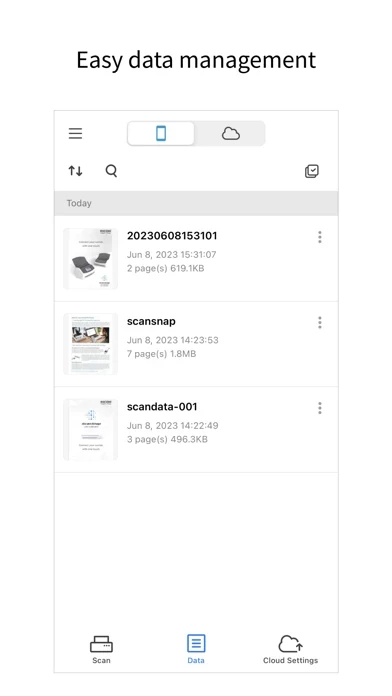I’ve been using ScanSnap products for more than 10 years and they have always be the best out there, but always also missing something for my use cases. This is no different.
The utility of being able to scan something without needing to have the computer awake and ready to receive it is awesome. The utility of being able to push documents directly to the cloud is awesome.
The challenge has always been with what those documents get named. Pushing the GoogleDrive or Dropbox button on the printer is awesome, but the file just gets a generic name and date. But by leveraging the iOS app, you can now name the files as you scan them. Incredible!!!
But…there is a huge but… you can’t name the files in ScanSnapHome as your scan them if they are going to the cloud. You have to manually scan and then “share” the file with google drive and remember to manually change the name of the file. It works, but could work so much better.
So, I recently stopped using Google Drive and instead have been using the scan to iPhone feature, but this also misses the mark because you can’t customize what folder on your iPhone you want to save to. So the ScanSnap app creates a “ScanSnap Home” folder on your iPhone, but you can switch it to a folder in your iCloud, or have both.
Please fix this both of these issues. When you do, your printer and app solution will finally be all that it can be!