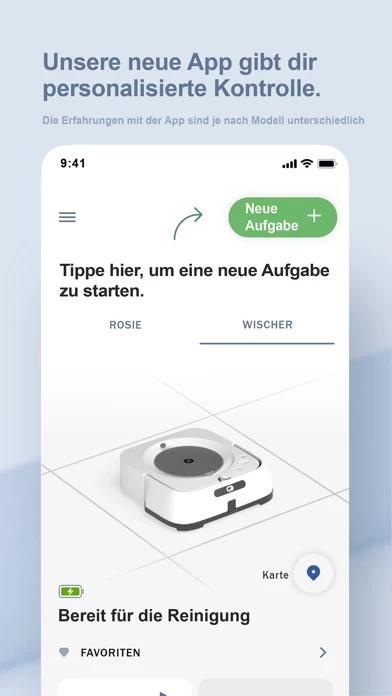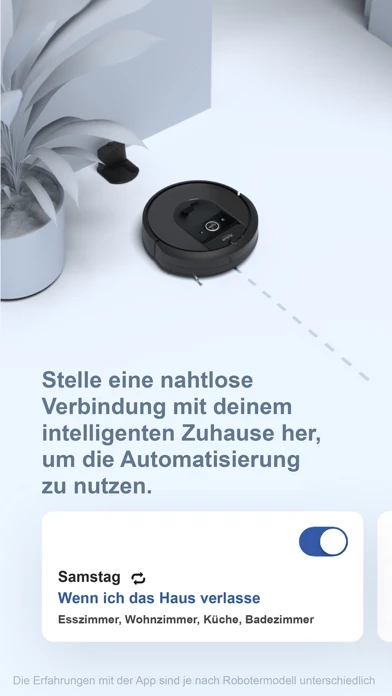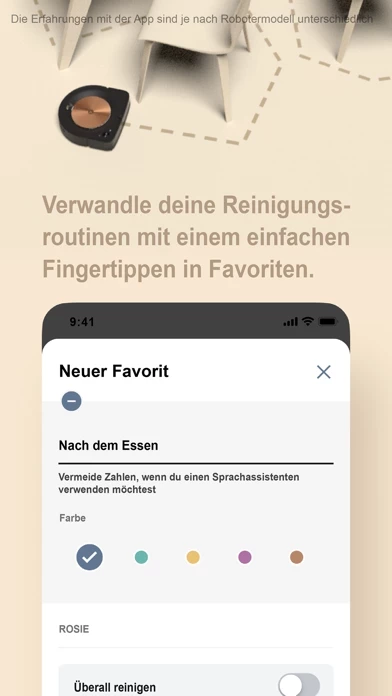This is a technological marvel that actually makes life easier. We have 2 dogs and a 2500 sq. ft. house. Without Roomba, I would need to vacuum every other day. When the i7 is working, it does a great job of vacuuming between the monthly housekeeping services. It heads out each morning on the schedule I have set, recharges and empties the bin as needed until the job is done. If during the week I notice an area that is particularly dirty, I pull out my phone and tell it to clean that area…. much easier than pulling out the vacuum cleaner. It is amazingly good at mapping the rooms, maneuvering, and getting itself unstuck from tight spaces, cords, and obstacles.
In the 3 years I’ve had this model, it has quit functioning properly twice. However, iRobot customer service is easy to access by phone, and the service reps are outstanding. They guide you through diagnostics and fixes. When once this didn’t solve the problem, they sent me a shipping carton to send the robot in for service, eventually replacing the robot.
So, I’m giving the robot 5 stars for its incredible usefulness when it’s working, deduct 2 stars for the times when it has quit functioning properly, and add back 2 stars for the outstanding customer service.